Smooth Bedrock Mod 1.12.2/1.11.2 fulfills each player the desire for a smooth hole.

Features:
- Bedrock replaced with a filler block.
- Current filler blocks:
- Stone (Default) or Dimension Defaults (e.g. Mars Stone).
- Lapis (Chance 0.0005%) – can be deactivated.
- Redstone (Chance 0.0002%) – can be deactivated.
- Diamond Ore (Chance 0.00001%) – can be deactivated.
- No effect on Flat WorldTypes.
Screenshots:



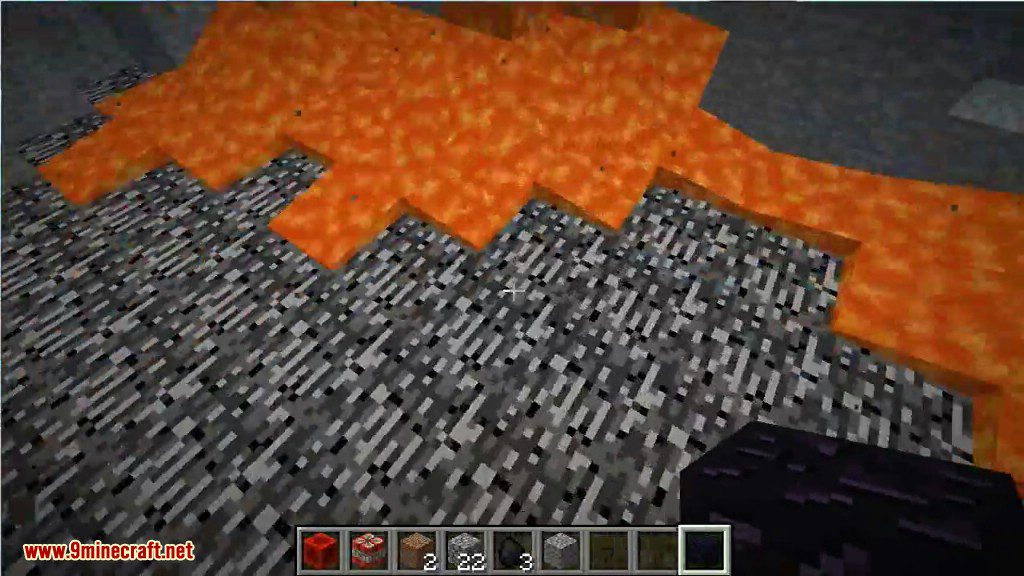
Requires:
Minecraft Forge
How to install:
- Make sure you have already installed Minecraft Forge.
- Locate the minecraft application folder.
- On windows open Run from the start menu, type %appdata% and click Run.
- On mac open finder, hold down ALT and click Go then Library in the top menu bar. Open the folder Application Support and look for Minecraft.
- Place the mod you have just downloaded (.jar file) into the Mods folder.
- When you launch Minecraft and click the mods button you should now see the mod is installed.
Smooth Bedrock Mod 1.12.2/1.11.2 Download Links:
For Minecraft 1.6.2
For Minecraft 1.6.4
For Minecraft 1.7.2
For Minecraft 1.7.10
For Minecraft 1.8.0
For Minecraft 1.8.9
For Minecraft 1.9.4
For Minecraft 1.10.2
For Minecraft 1.11.2
For Minecraft 1.12.2
The post Smooth Bedrock Mod 1.12.2/1.11.2 (Stop the Annoying Bedrock Generation) appeared first on 9Minecraft | Minecraft Mod.