Chat Bubbles Mod 1.14.1/1.13.2 displays Minecraft chat in a bubble above player heads making it perfect for big multiplayer servers where the chat moves too quickly to read. Useful for crowded servers where the chat lines fly by. This way you can hold a conversation with people near you.

This is similar to VoxelChat, but VoxelChat functions best with a server plugin. This is entirely clientside, so it’s a bit clumsier, but has a lot better chance of working on servers that don’t use the server plugin.
This mod displays things other players say above their heads in a chat bubble, like some MMORPGs. Works on most multiplayer servers, but if a server has a super customized format for chat lines that is far enough away from normal it may not work on that server. It is possible to make custom regex lines to add support for individual servers that are not supported out of the box.
Chatline formats currently handled properly (not exhaustive):
- <playername>text
- [worldname]<playername>text
- <[rank]playername>text
- <rank playername>text
- <playername (status)>text
- <rank playername (status)>text
- [worldname] [rank] playername (status): text
- [worldname]<[rank]playername> text (hi Westeroscraft!)
- stuff playername: text (hi Creative Node, lots of others I’m sure)
- whatever SYMBOLplayernameSYMBOL text (hi realmcraft)
- **title [rank] name: text (Factions)
Screenshots:

Begging party on realmc


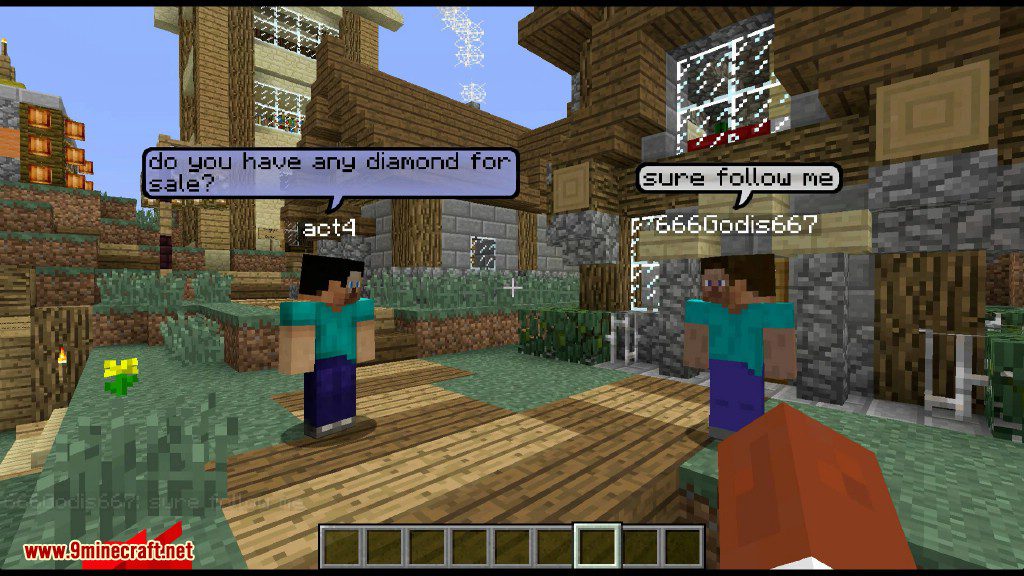


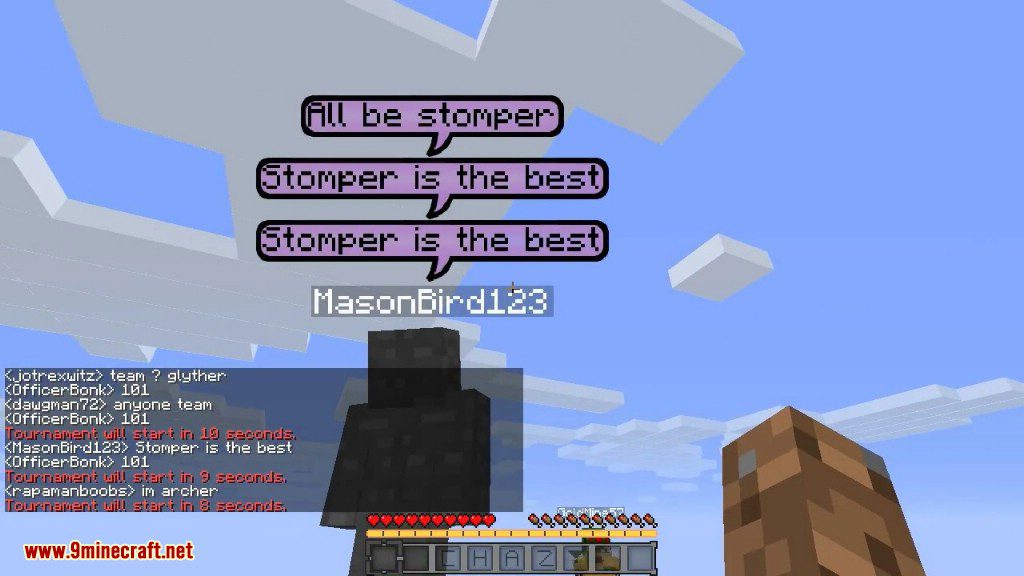



Requires:
LiteLoader
Rift Mod Loader (For Minecraft 1.13)
How to install:
- Make sure you have already installed LiteLoader.
- Locate the minecraft application folder.
- On windows open Run from the start menu, type %appdata% and click Run.
- On mac open finder, hold down ALT and click Go then Library in the top menu bar. Open the folder Application Support and look for Minecraft.
- Place the mod you have just downloaded (.litemod file) into the Mods folder.
- When you launch Minecraft and click the mods button you should now see the mod is installed.
Chat Bubbles Mod 1.14.1/1.13.2 Download Links:
Older versions:
[[Visit blog to check out this spoiler]]
For Minecraft 1.5.2
For Minecraft 1.6.2
For Minecraft 1.6.4
For Minecraft 1.7.2
For Minecraft 1.7.10
Liteloader version: Download from Server 1 – Download from Server 2
For Minecraft 1.8.0
Liteloader version: Download from Server 1 – Download from Server 2
For Minecraft 1.9.0
Liteloader version: Download from Server 1
For Minecraft 1.9.4
Liteloader version: Download from Server 1
For Minecraft 1.10.2
Liteloader version: Download from Server 1 – Download from Server 2
For Minecraft 1.11
Liteloader version: Download from Server 1 – Download from Server 2
For Minecraft 1.11.2
Liteloader version: Download from Server 1 – Download from Server 2
For Minecraft 1.12
Liteloader version: Download from Server 1 – Download from Server 2
For Minecraft 1.12.2
Liteloader version: Download from Server 1 – Download from Server 2
For Minecraft 1.13.2
Rift Mod Loader version: Download from Server 1 – Download from Server 2
For Minecraft 1.14.1 (Require Fabric Modloader)
The post Chat Bubbles Mod 1.14.1/1.13.2 (Making Conversations Easy) appeared first on 9Minecraft | Minecraft Mod.