Advanced Darkness Mod 1.12.2/1.10.2 creates a more interesting and dangerous experience in Minecraft by reducing the overall power and effectiveness of light sources. This is done by enforcing a far lower than normal gamma, reducing your world to pitch black with no lights and slightly less with lights around. Fear not, however, because you can mitigate this effect to an extent by crafting Comforting Lanterns, to be used around your home to brighten up the place. Good luck, and don’t forget to carry a light with you.

Features:
- Decreased light levels and block light. You can’t see clearly at night.
- Automatic gamma-setting.
- Nerfed torches: less light and less per-craft (coal gives two torches, charcoal one.)
Screenshots:
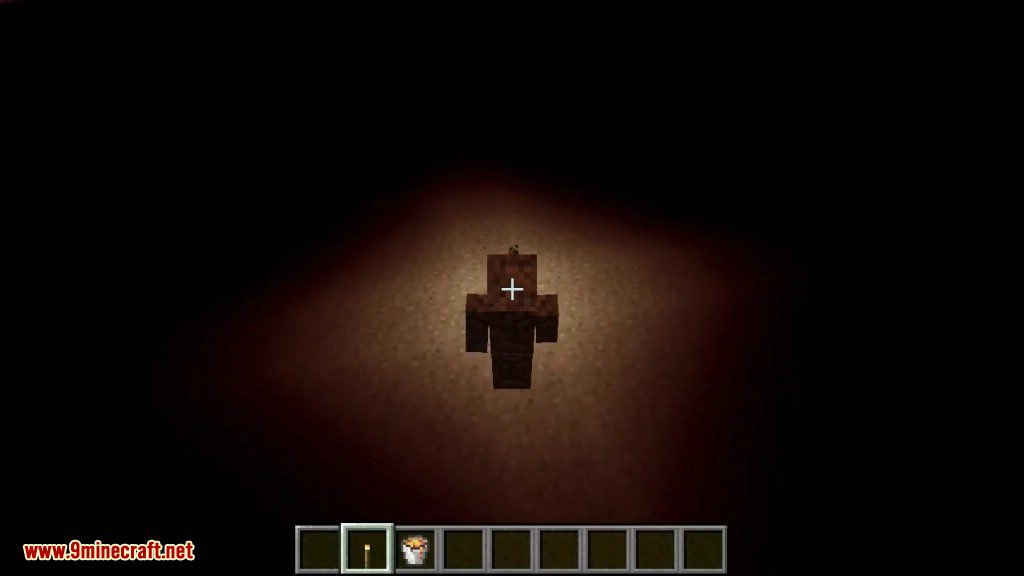









Crafting Recipes:
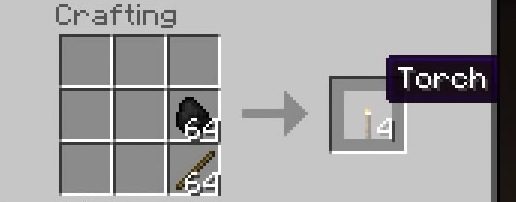

Requires:
Minecraft Forge
How to install:
- Make sure you have already installed Minecraft Forge.
- Locate the minecraft application folder.
- On windows open Run from the start menu, type %appdata% and click Run.
- On mac open finder, hold down ALT and click Go then Library in the top menu bar. Open the folder Application Support and look for Minecraft.
- Place the mod you have just downloaded (.jar file) into the Mods folder.
- When you launch Minecraft and click the mods button you should now see the mod is installed.
Advanced Darkness Mod 1.12.2/1.10.2 Download Links:
For Minecraft 1.6.2
Client: Download from Server 1 – Download from Server 2
Server: Download from Server 1 – Download from Server 2
For Minecraft 1.6.4
For Minecraft 1.10.2
For Minecraft 1.12.2
The post Advanced Darkness Mod 1.12.2/1.10.2 (Hardcore Nighttime Survival) appeared first on 9Minecraft | Minecraft Mod.