iChun's Hats Mod 1.16.5/1.12.2 adds dozens of wearable cosmetic hats the player can acquire. Hats will randomly spawn on mobs, both passive and hostile. When a mob wearing a hat is killed by the player, the hat will be added to the player's hat collection. Hats can be worn and customize from the hat menu.

The mod is designed to run on servers with and without it installed. If a server does not have it installed, all clients that have it installed will show all players and some animals with random hats on. On servers with the mod installed, players will be able to show off their own hat choice.
To obtain a hat, the user must slay an animal that is wearing a hat. The slayer will be given the hat, and it can be equipped in the Hat GUI. The Hat GUI's keybind can be changed in the Controls option in the Minecraft pause screen. The Hat GUI shows the player all of their collected hats and allows them to color and equip them. The colorizer window allows the player to change the amount of red, blue, and green in the hat. If all three values are set to 0, the hat will appear as normal.
If the user installed a custom hat from and joins a server with the mod installed without the custom hat, the client will send the hat to the server. The server will then send it to all players in the range of that player, so they can view and use the hat. As this may be considered a security risk, it can be disabled.
Features:

This mod comes pre-packaged with 78+ hats which will automatically get installed when the mod is run for the first time

How do you choose a hat? Simple! Hit H on your keyboard whilst in-game and a Hat Selector GUI will pop up. This GUI shows you all your currently installed hats and lets you choose one to wear.

There’s also a colourizer option, allowing you to apply Minecraft’s colourizer on hats you wear. When you’ve decided on a hat, hit done and your hat will be displayed for everyone (on the modded server) to see.

Screenshots:
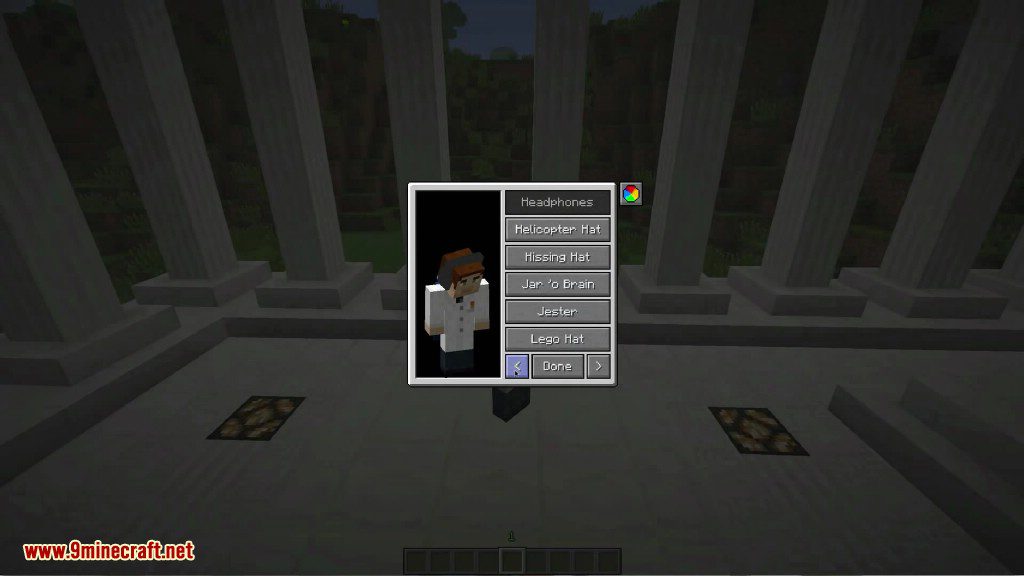
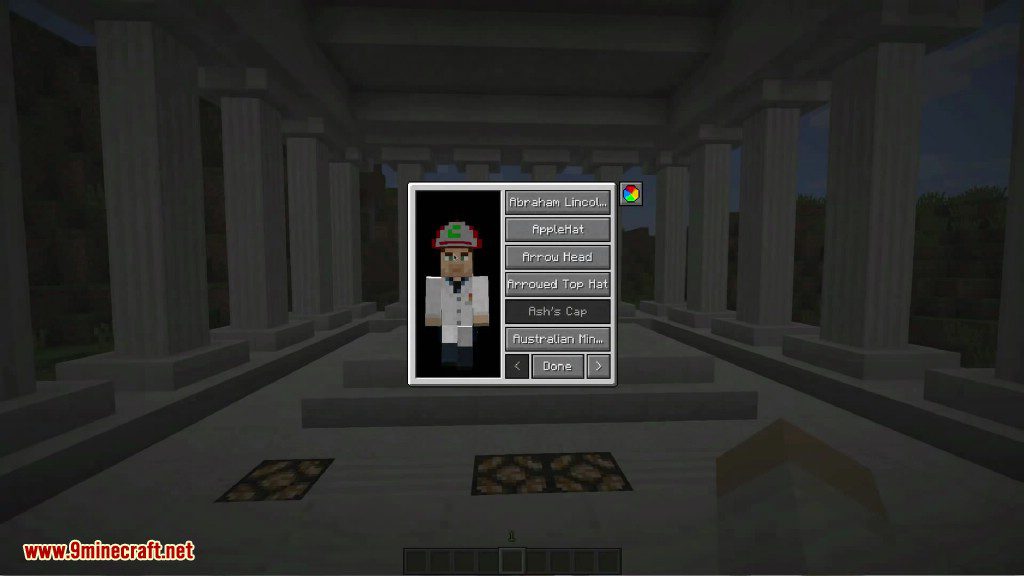



















Requires:
How to install:
- Make sure you have already installed Minecraft Forge and iChun Util Mod.
- Locate the minecraft application folder.
- On windows open Run from the start menu, type %appdata% and click Run.
- On mac open finder, hold down ALT and click Go then Library in the top menu bar. Open the folder Application Support and look for Minecraft.
- Place the mod you have just downloaded (.jar file) into the Mods folder.
- When you launch Minecraft and click the mods button you should now see the mod is installed.
iChun's Hats Mod 1.16.5/1.12.2 Download Links:
Older versions:
For Minecraft 1.5.1
For Minecraft 1.5.2
For Minecraft 1.6.2
For Minecraft 1.6.4
For Minecraft 1.7.2
For Minecraft 1.7.10
For Minecraft 1.10.2
For Minecraft 1.12.2, 1.12.1, 1.12
For Minecraft 1.16.5
The post iChun’s Hats Mod 1.16.5/1.12.2 (Dozens of Wearable Cosmetic Hats) appeared first on 9Minecraft | Minecraft Mod.