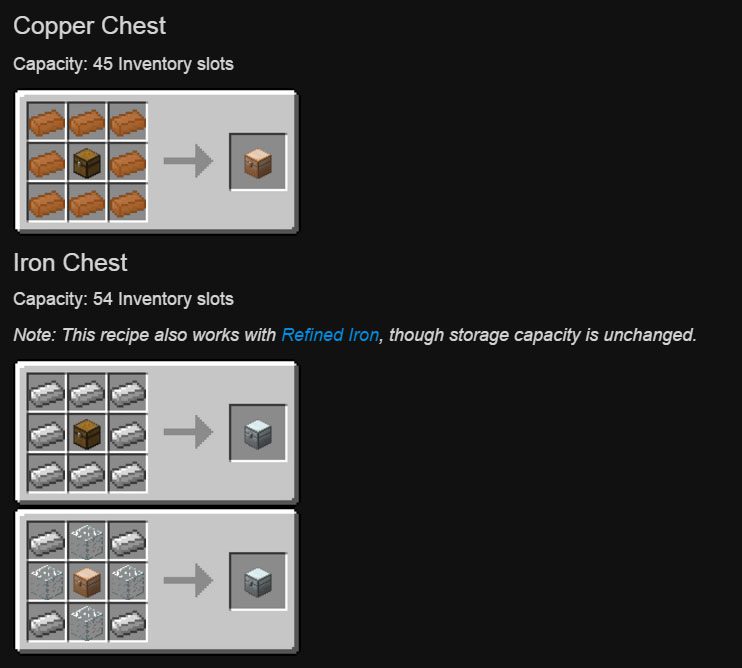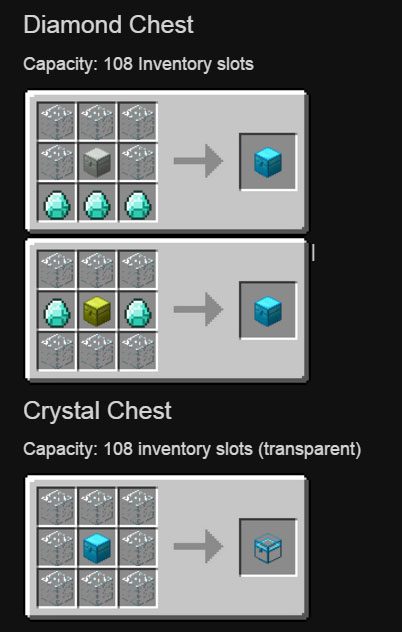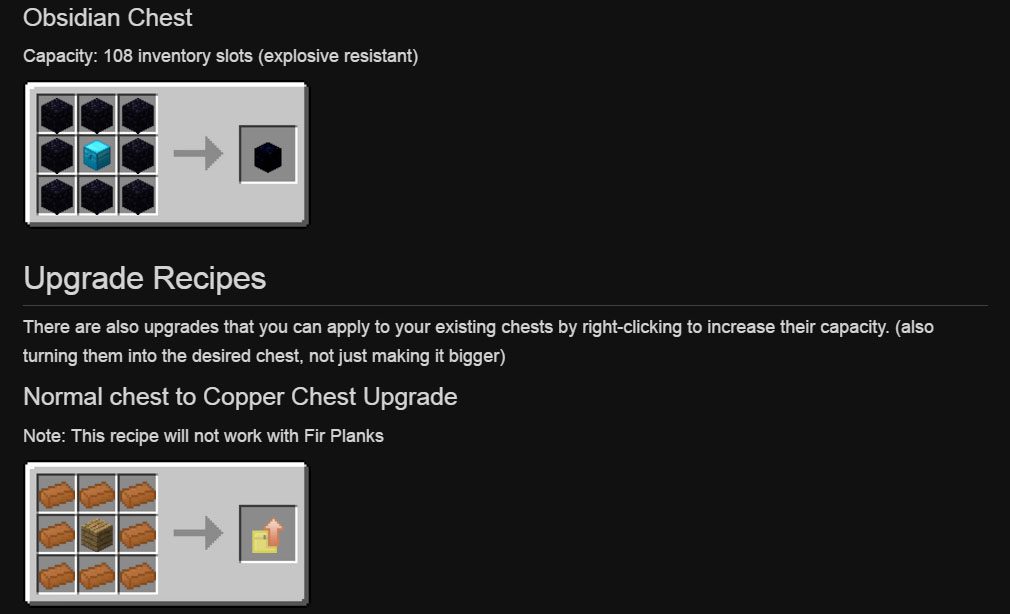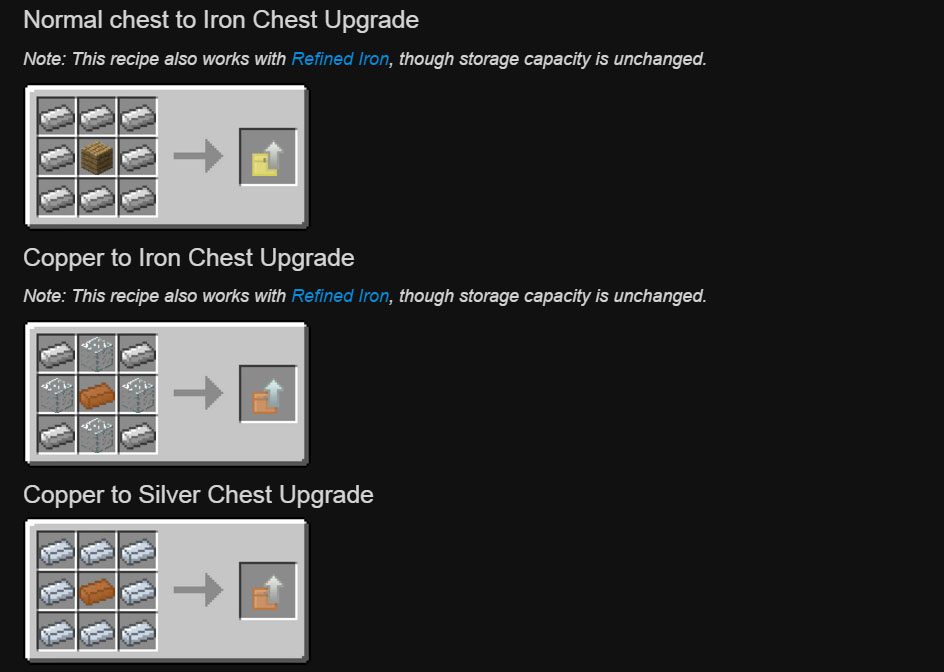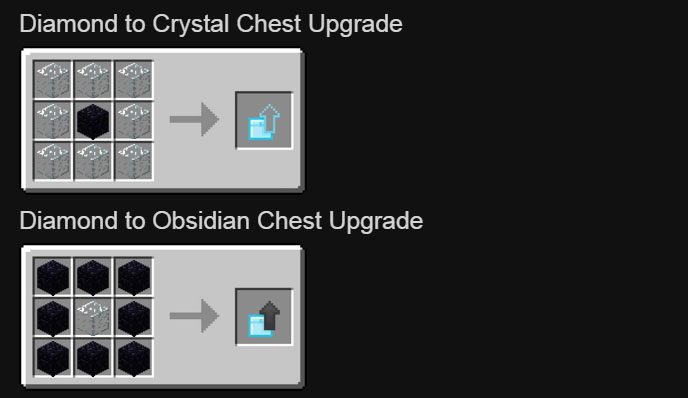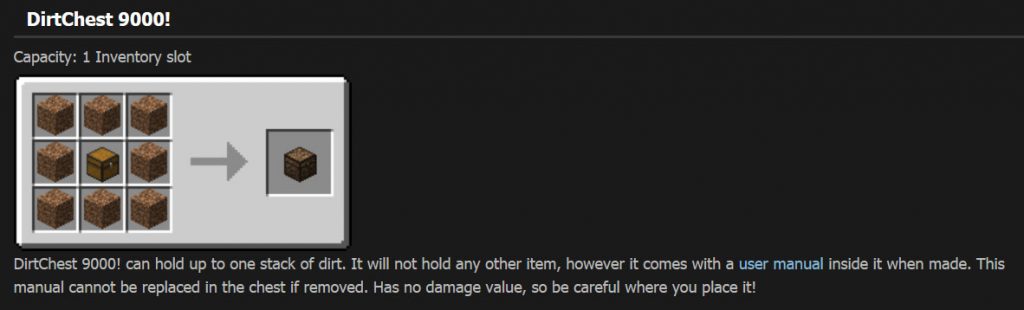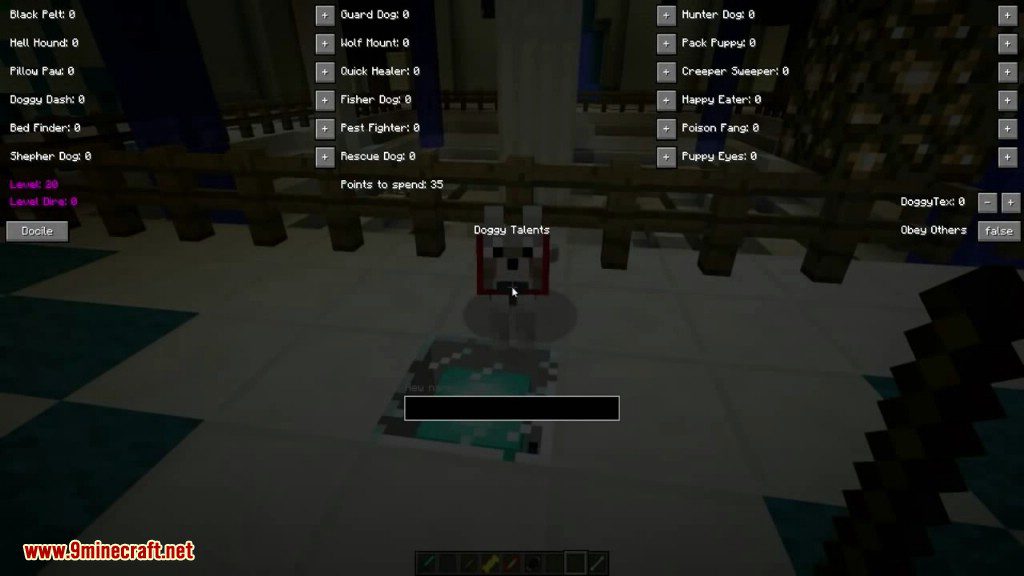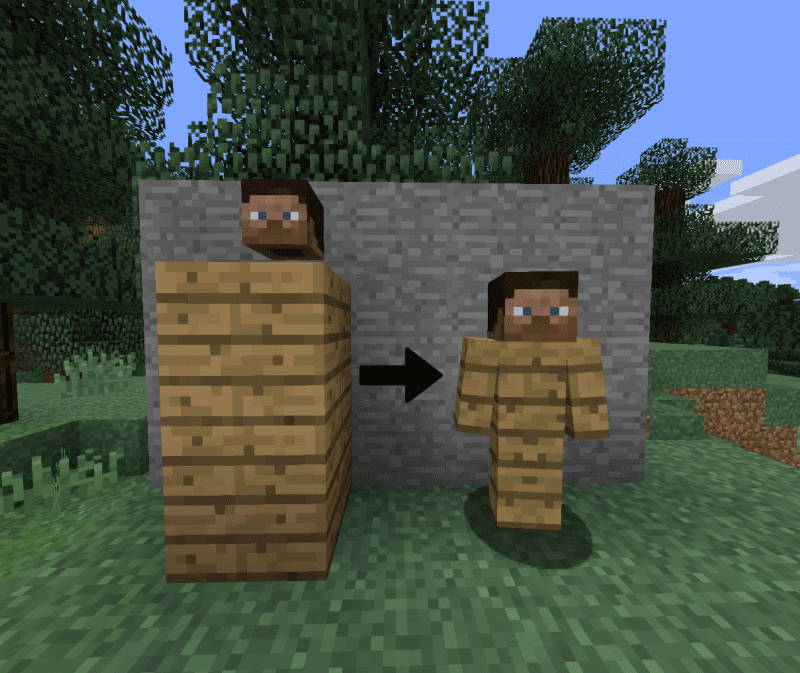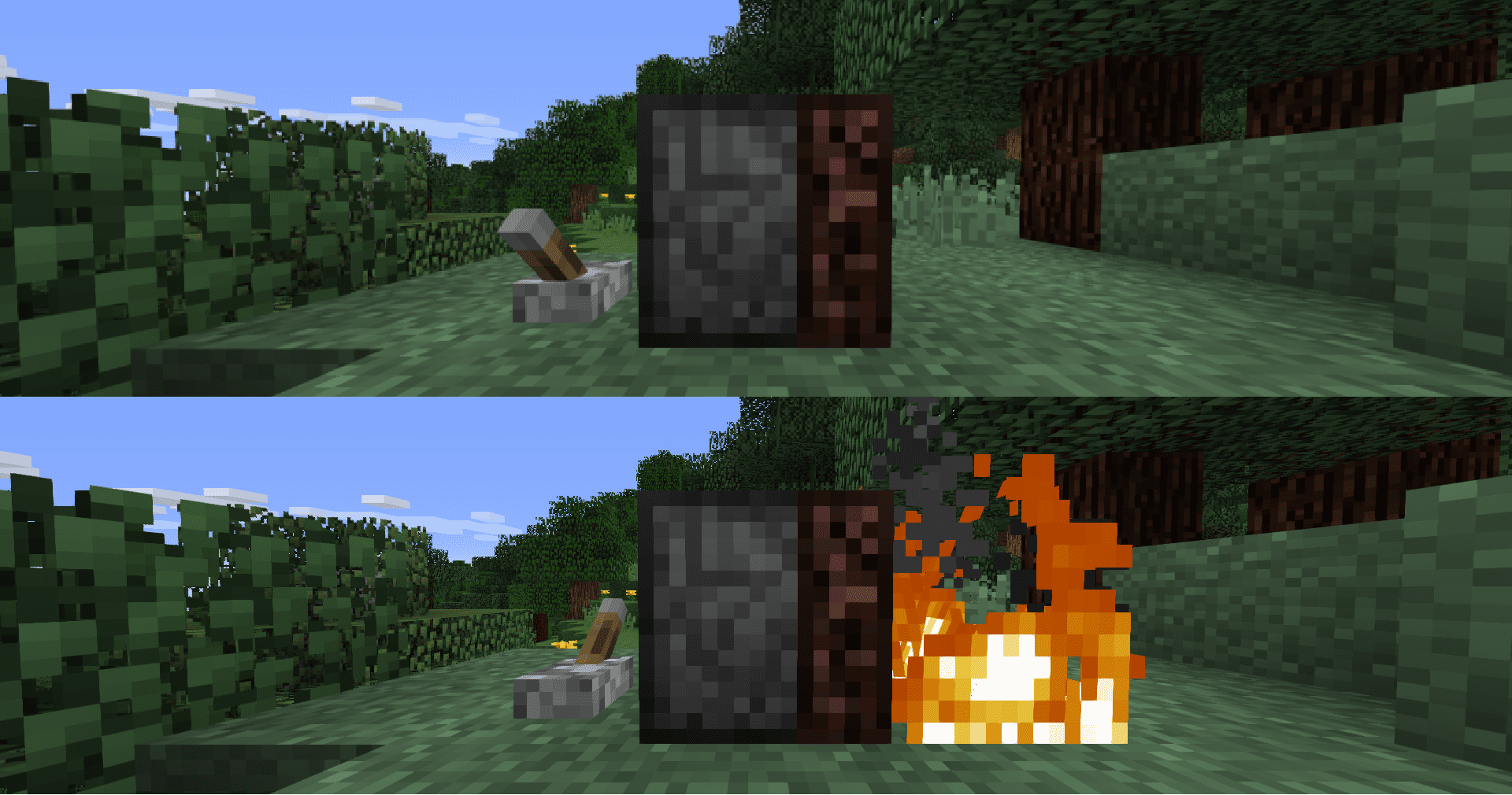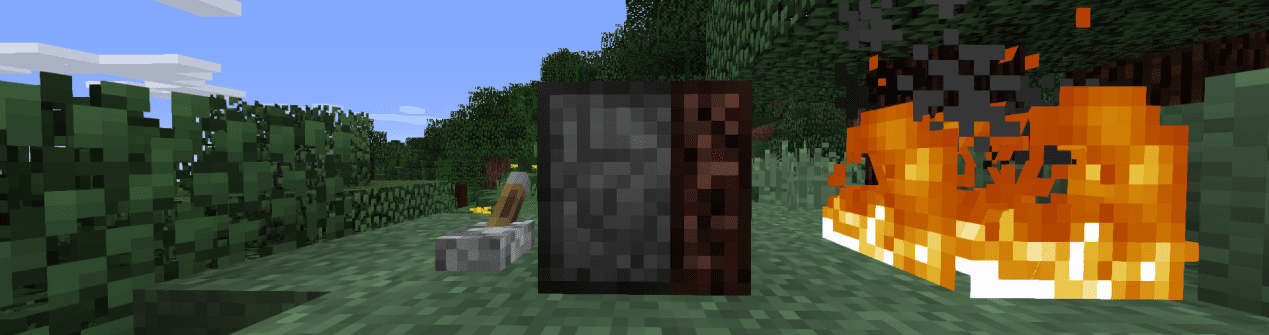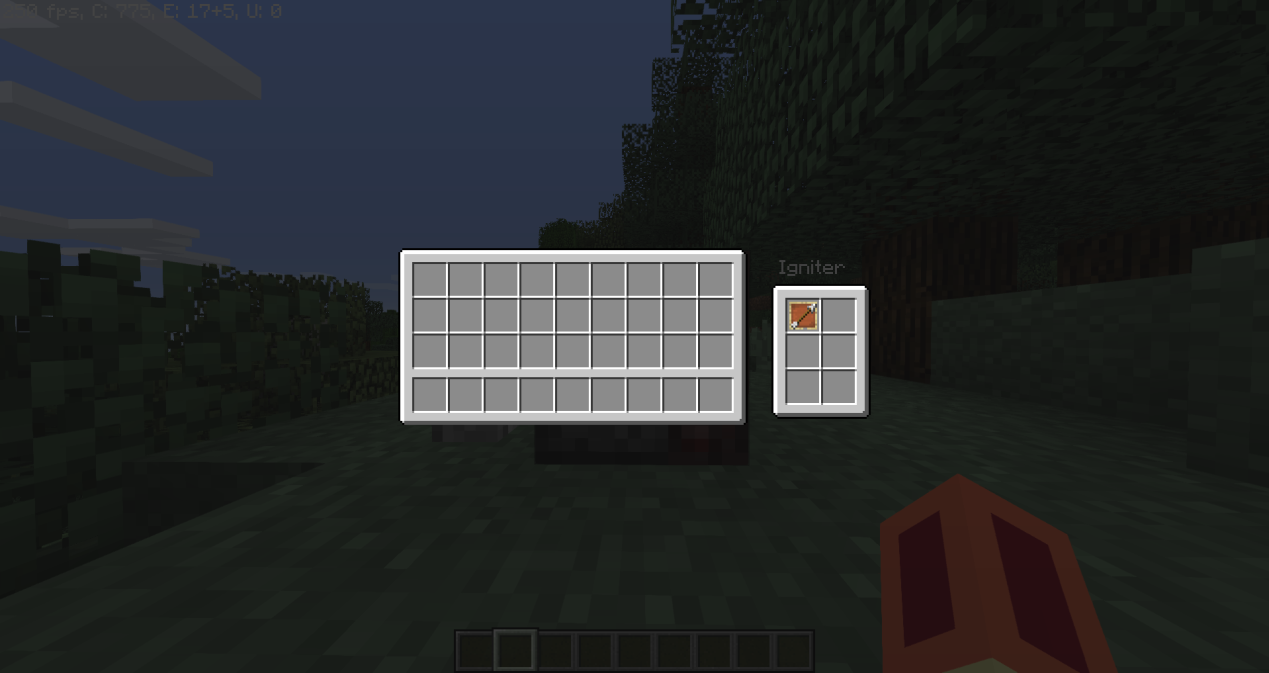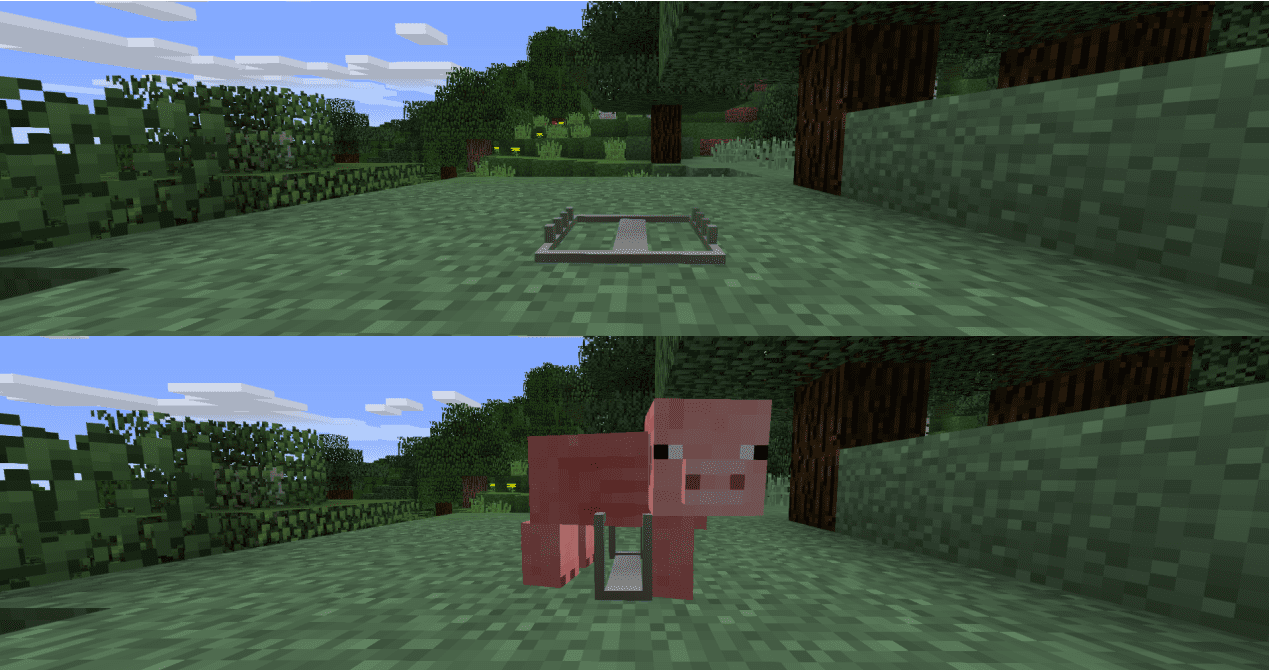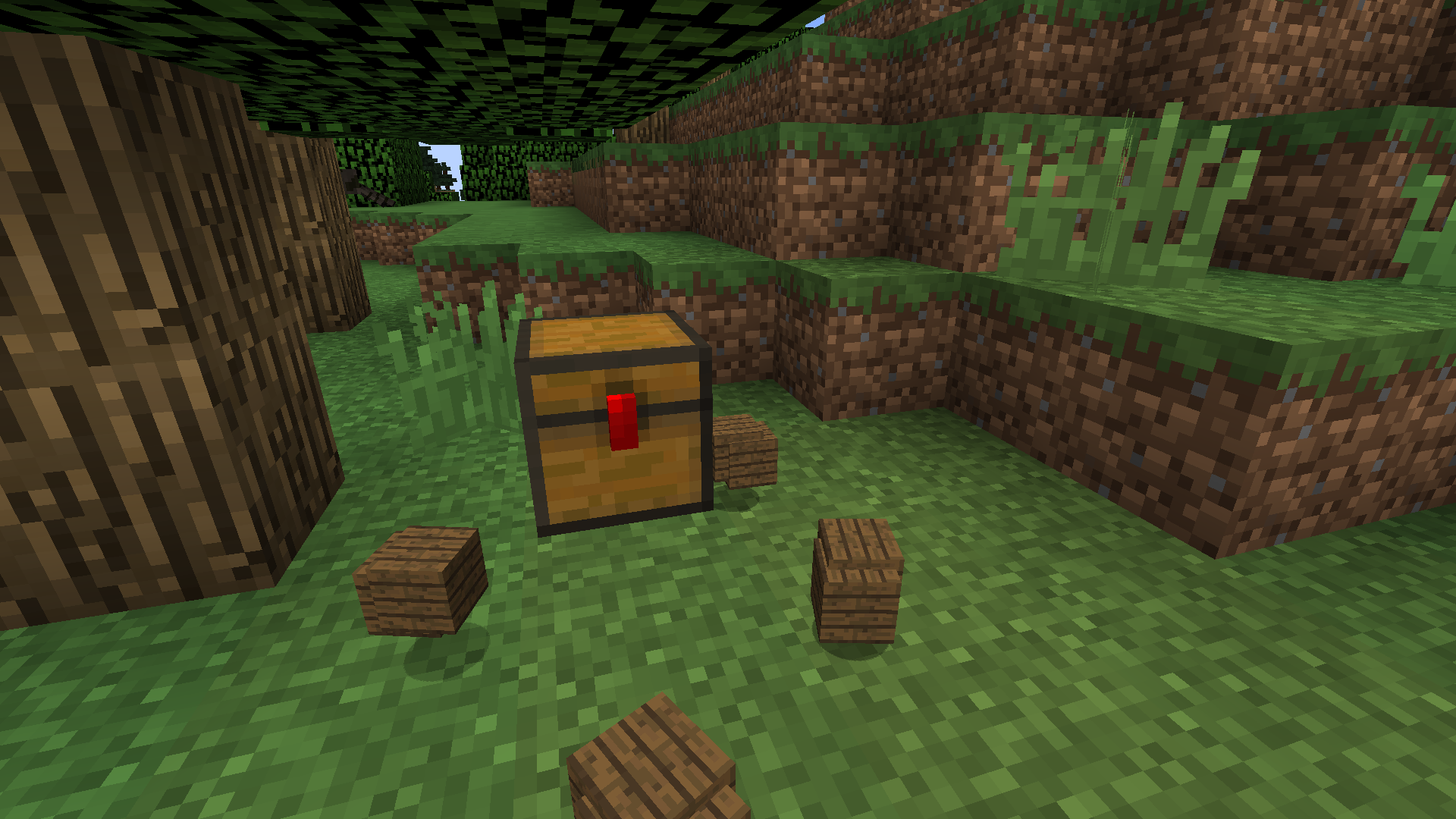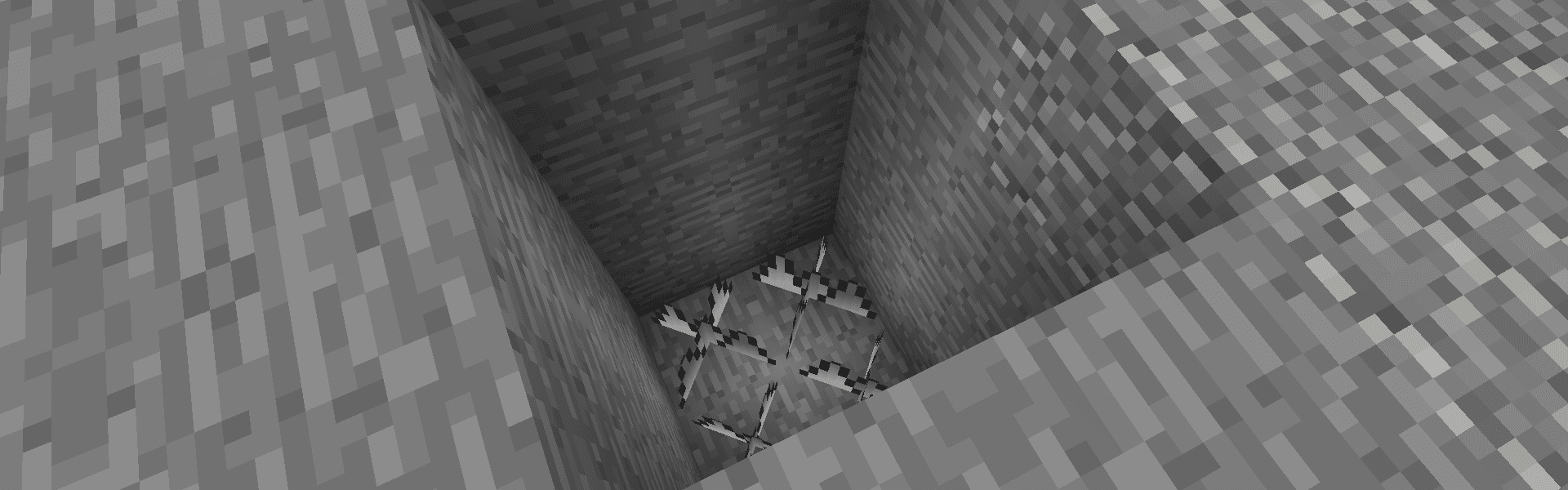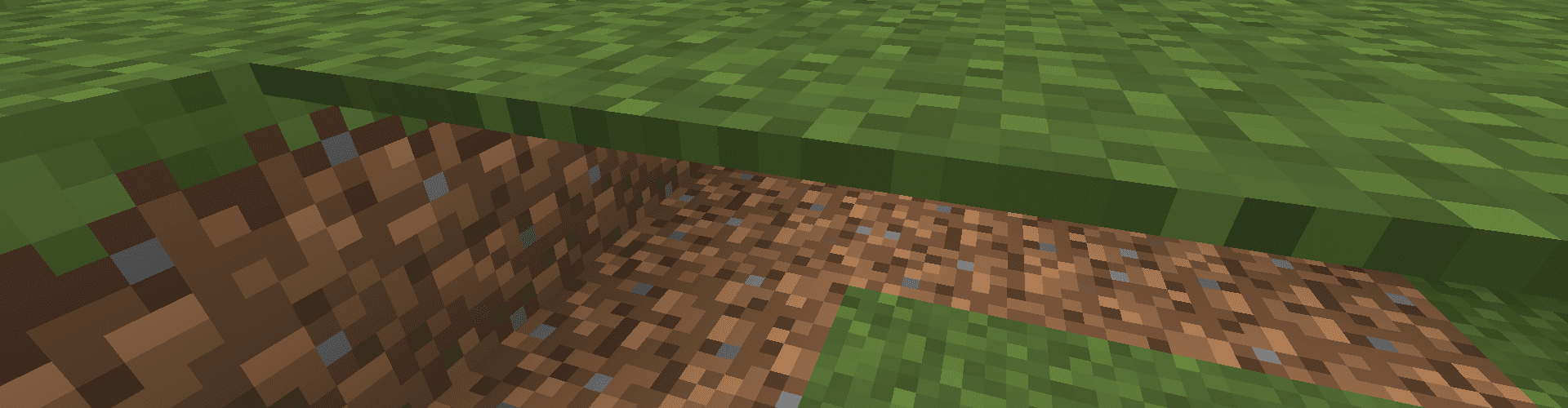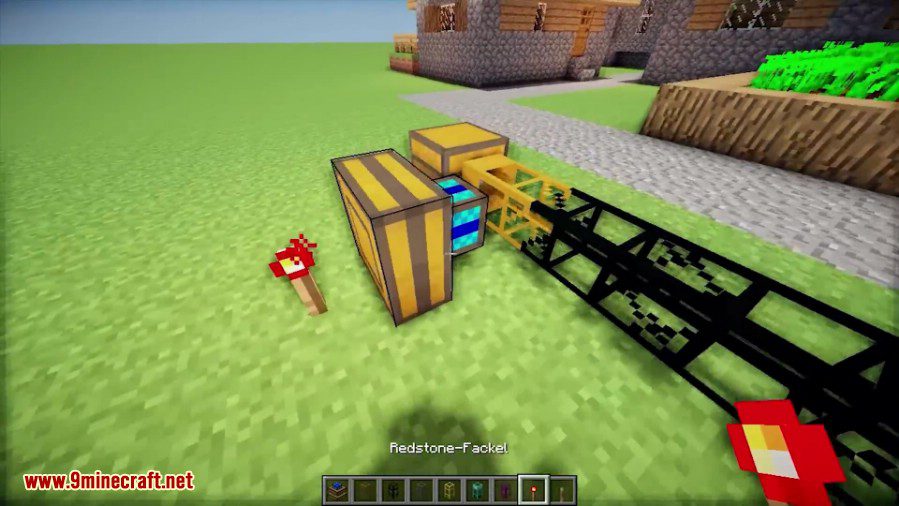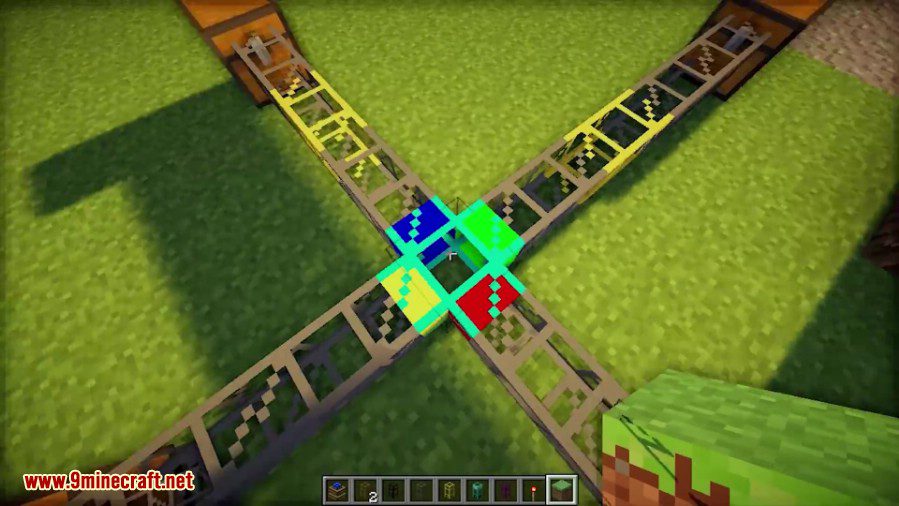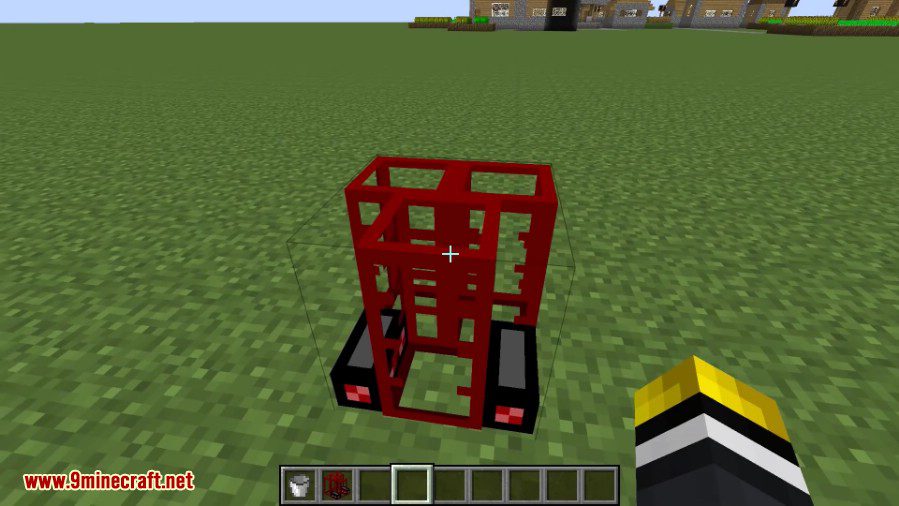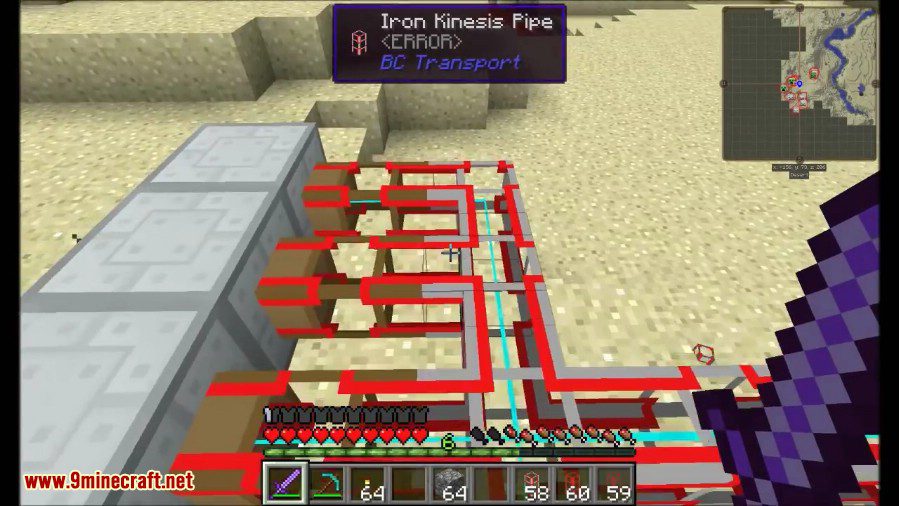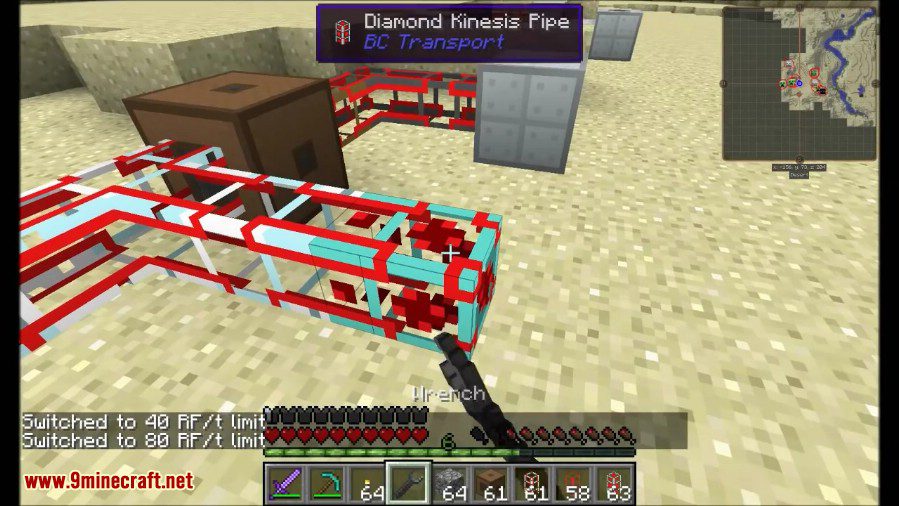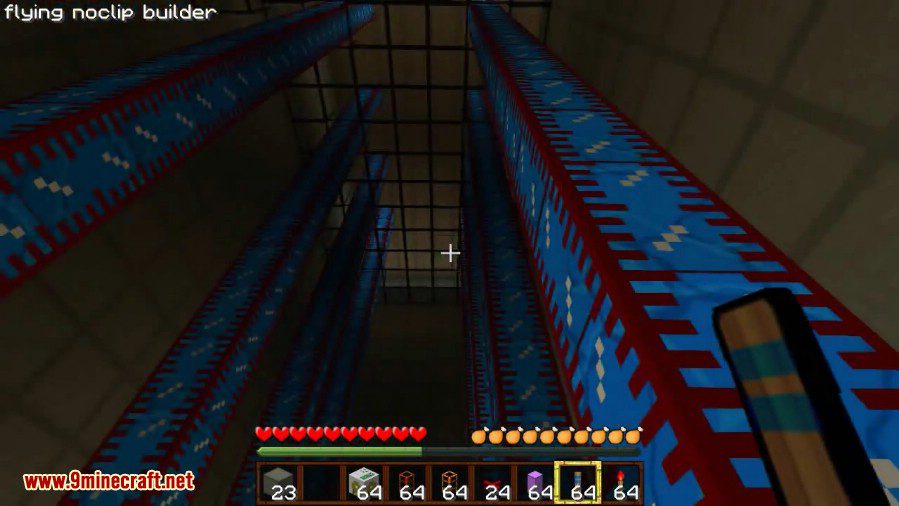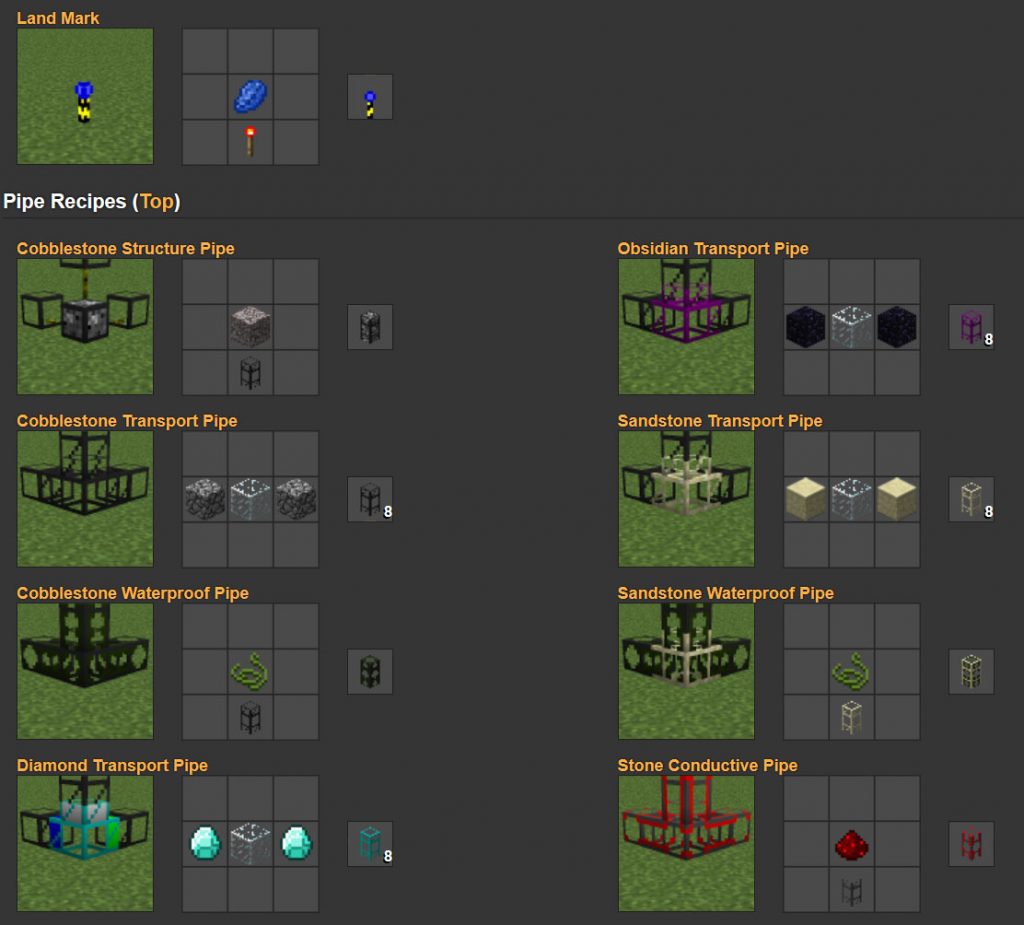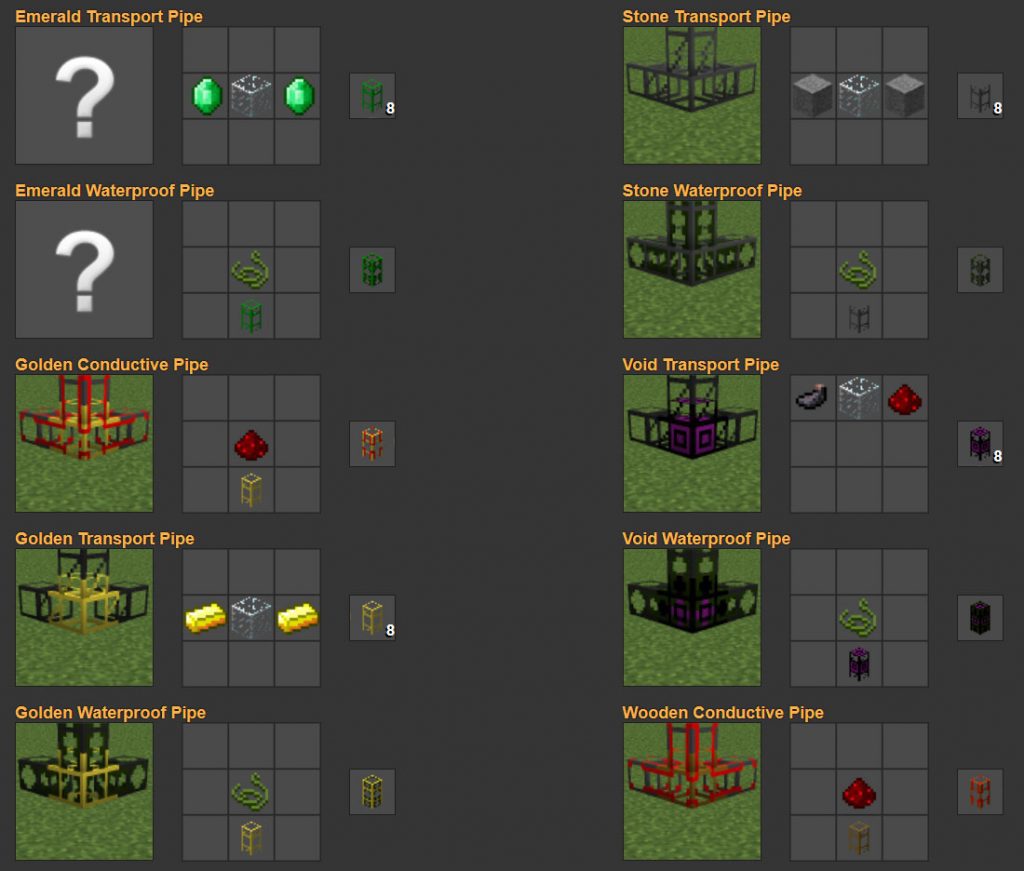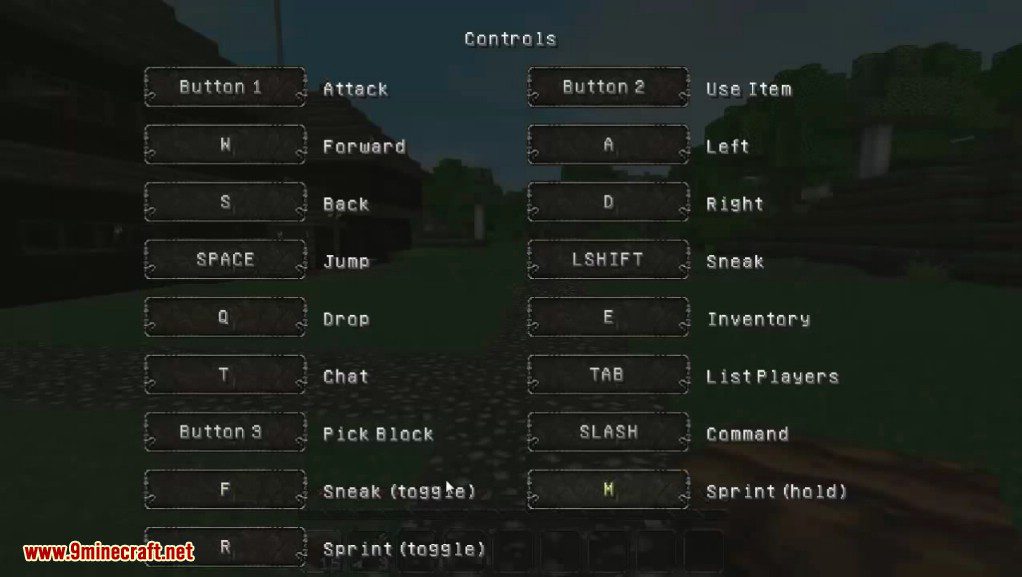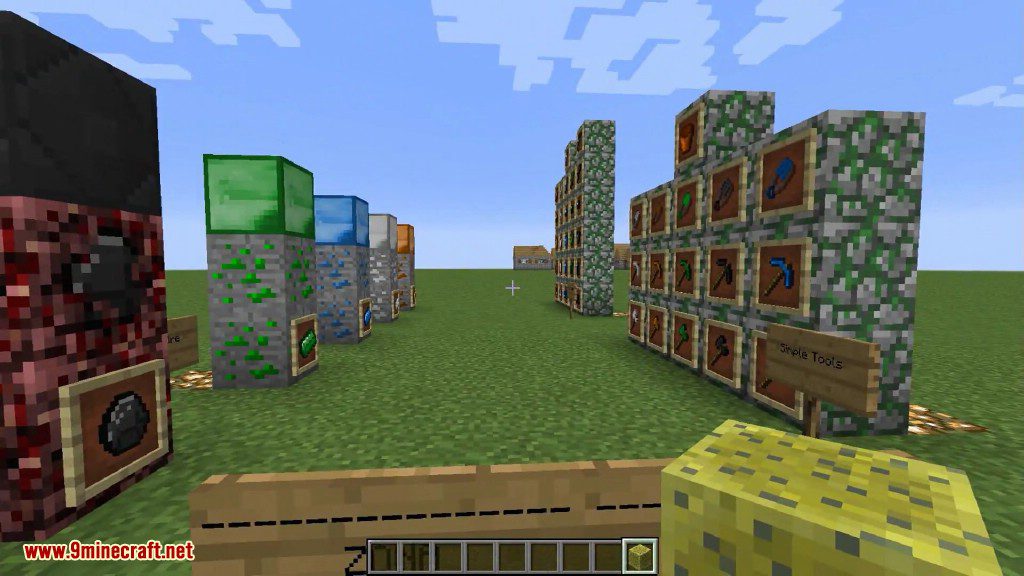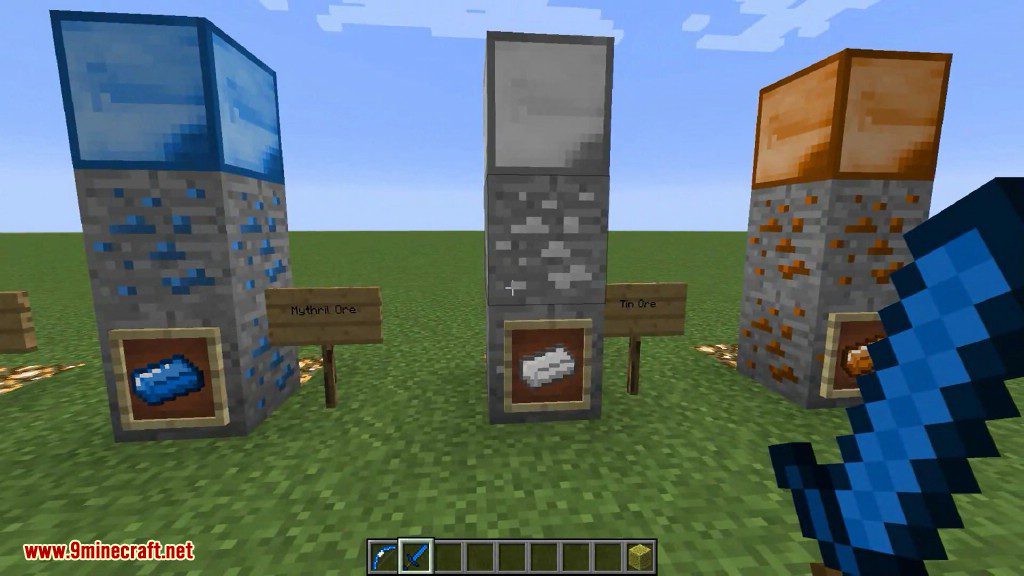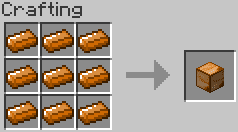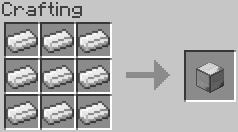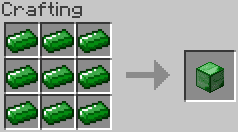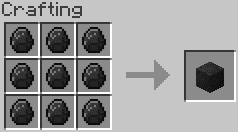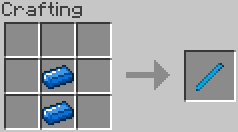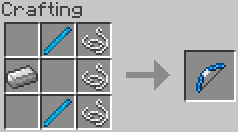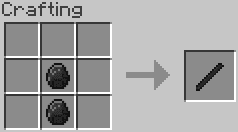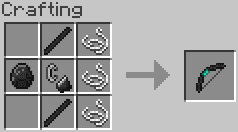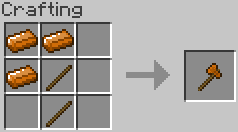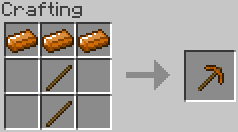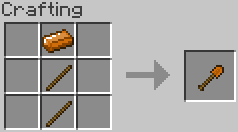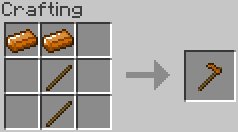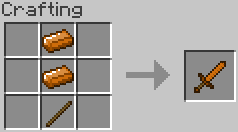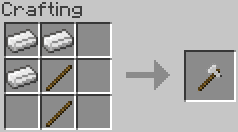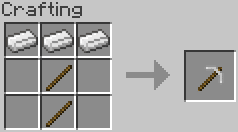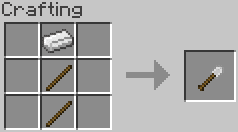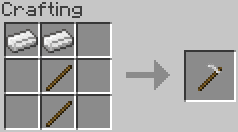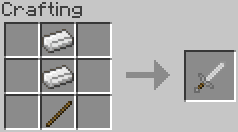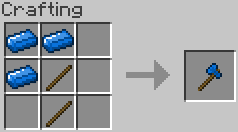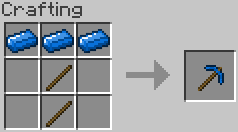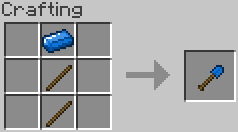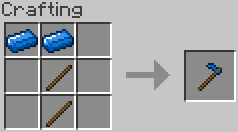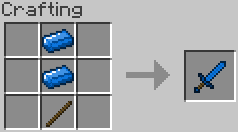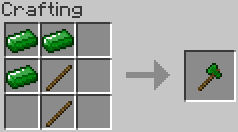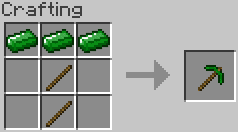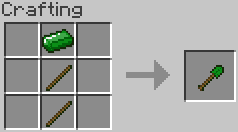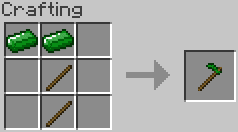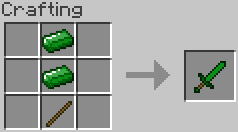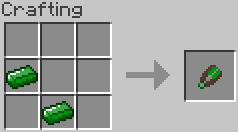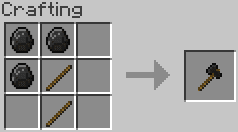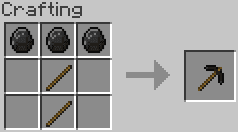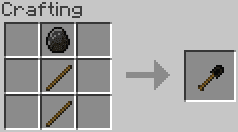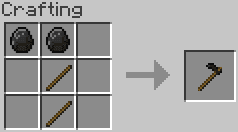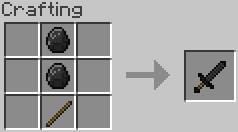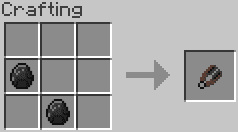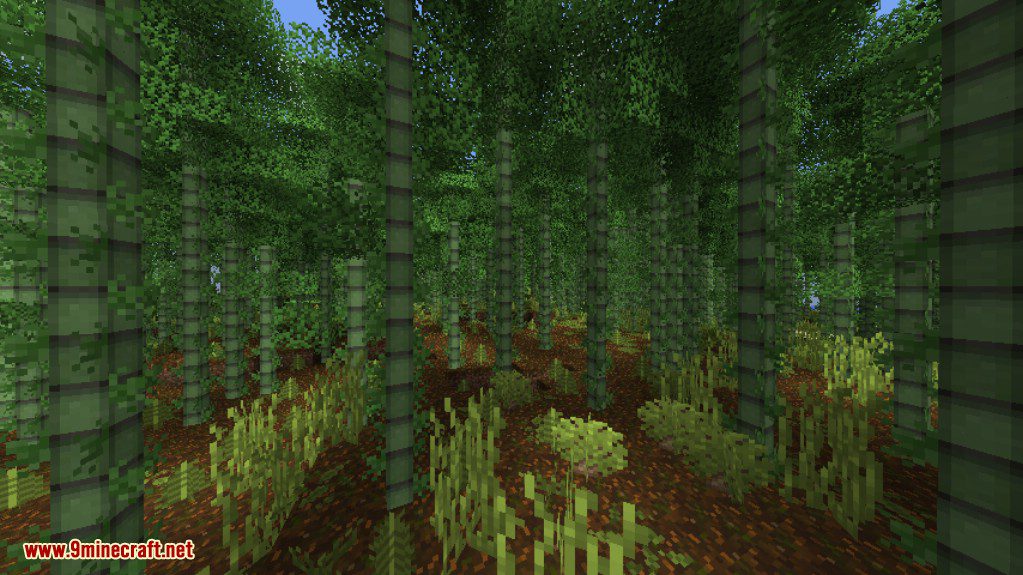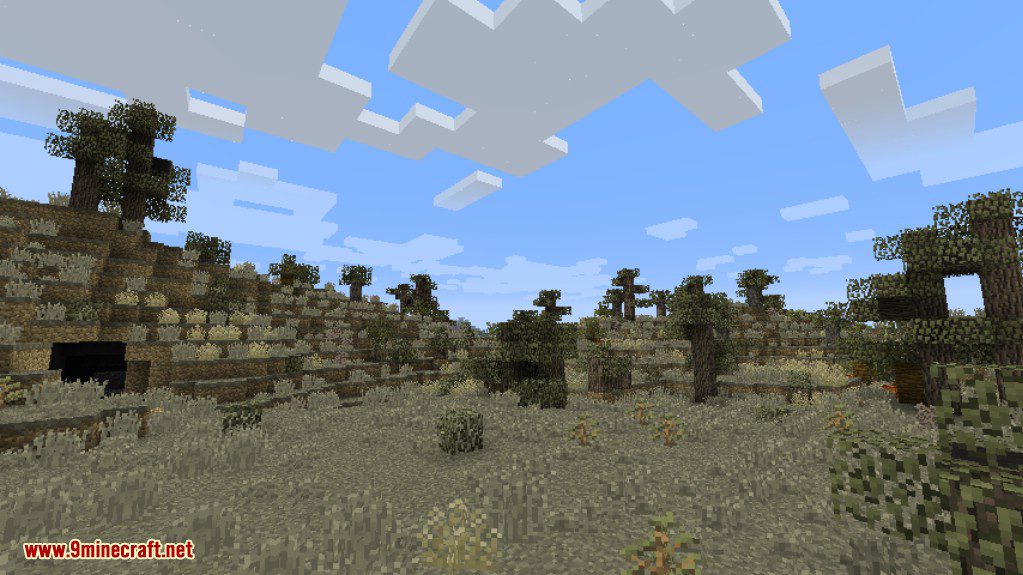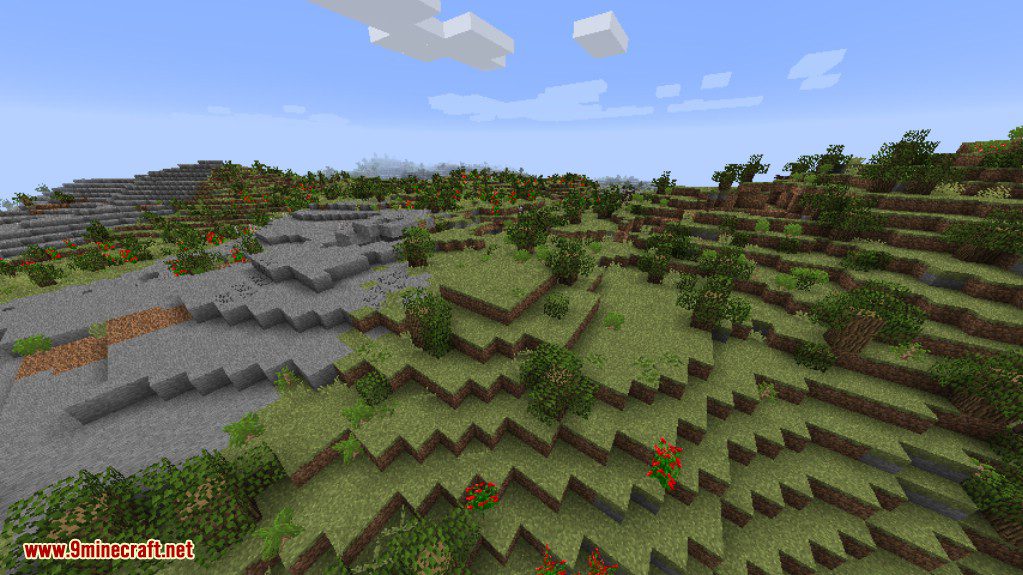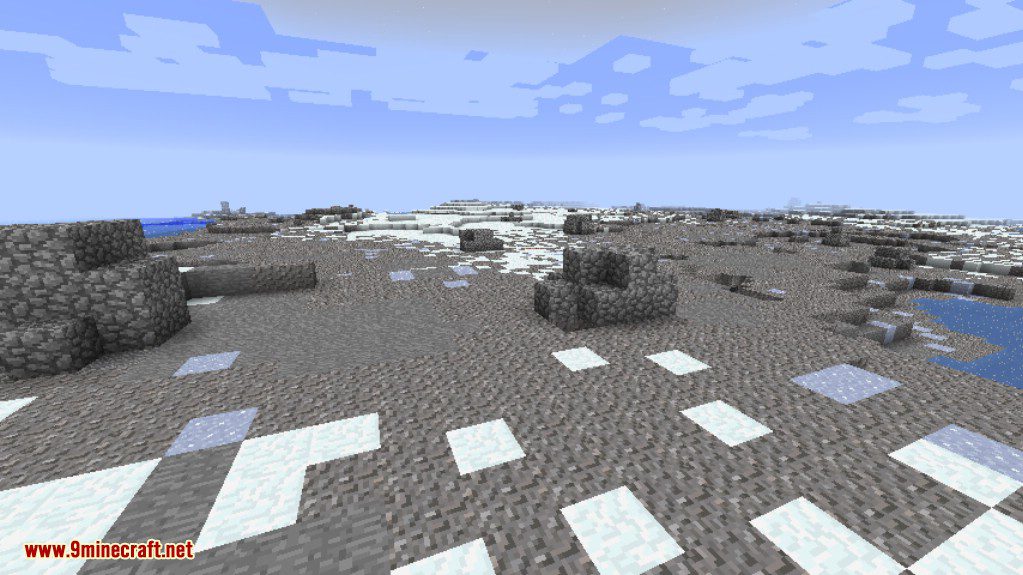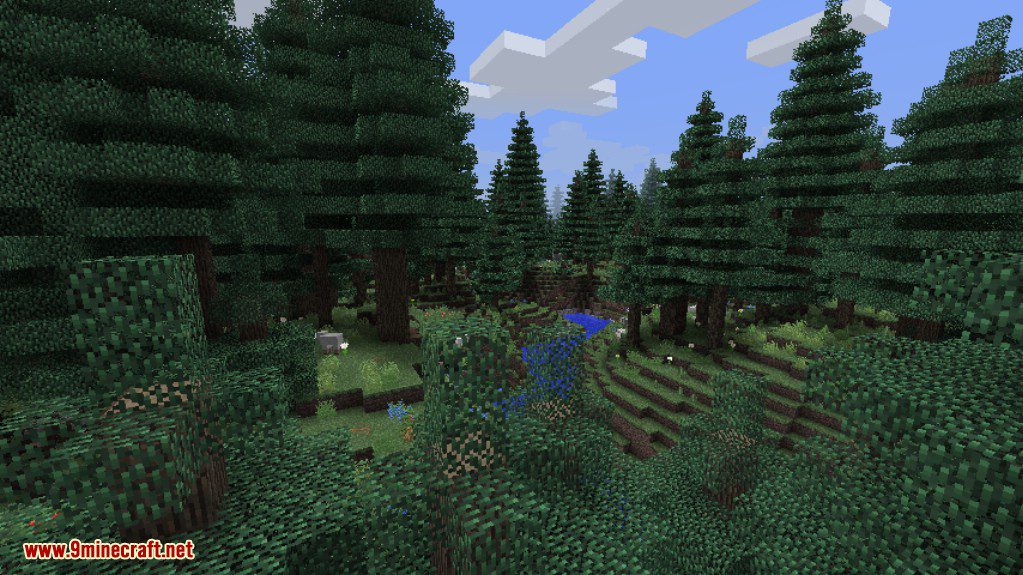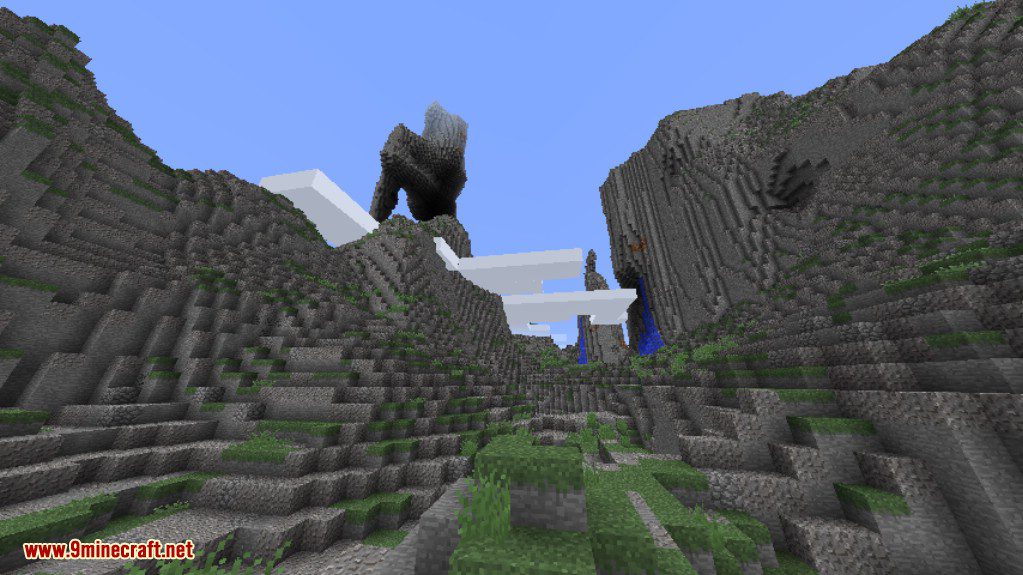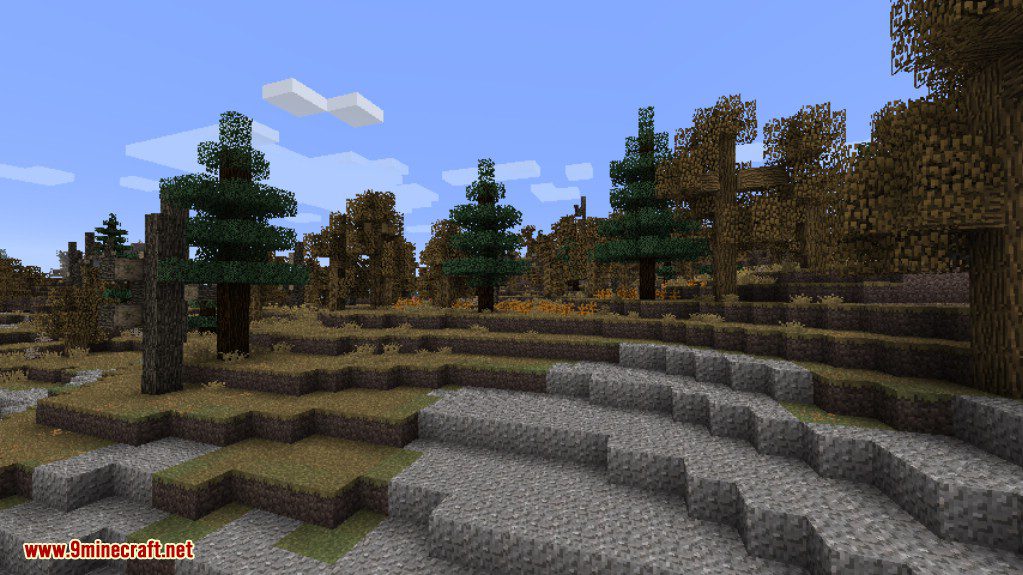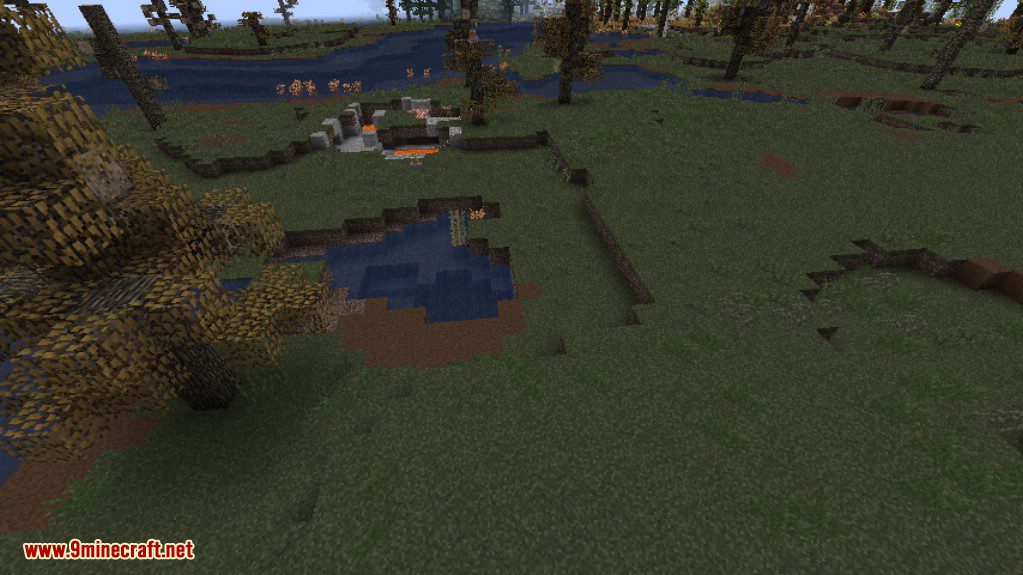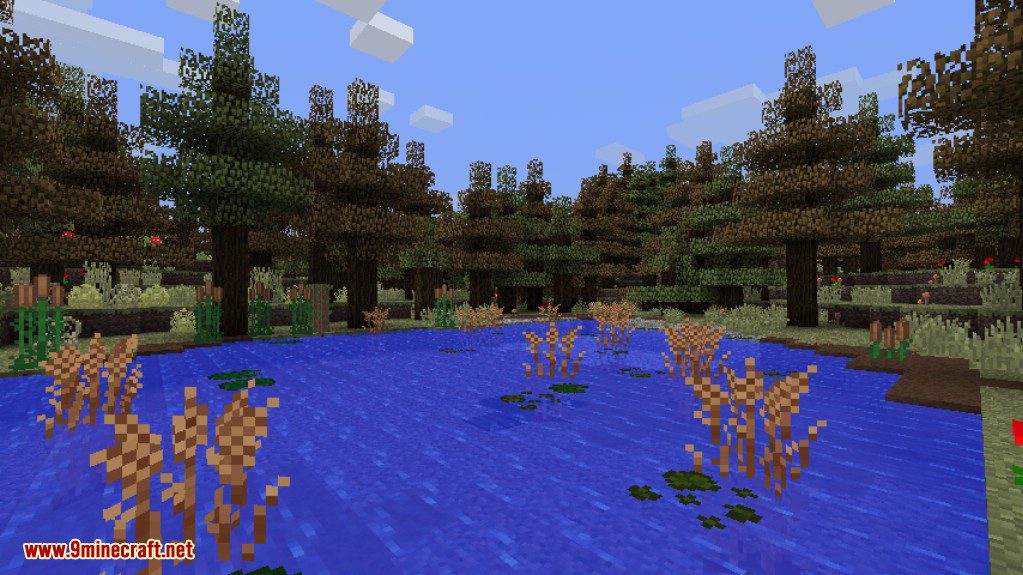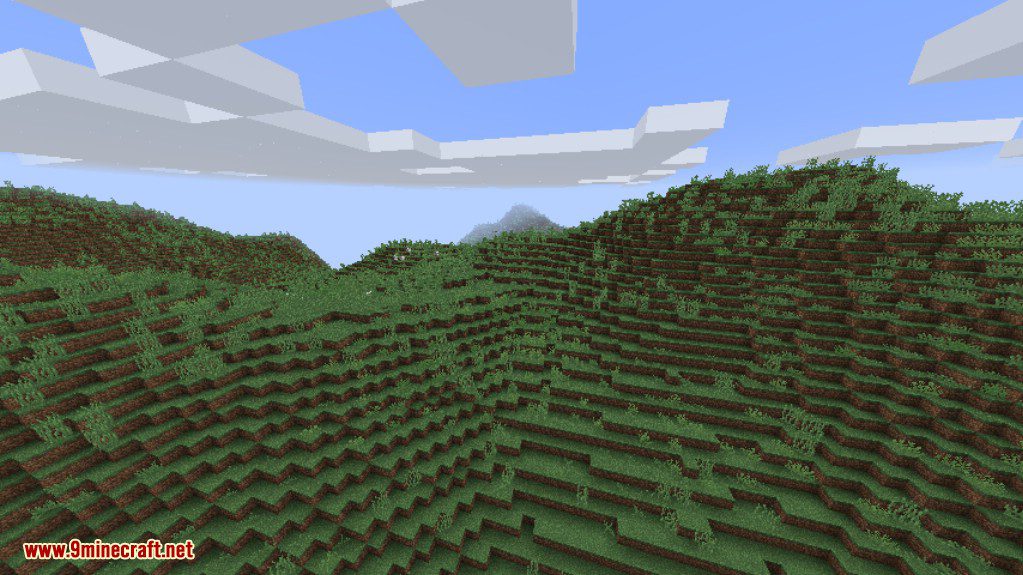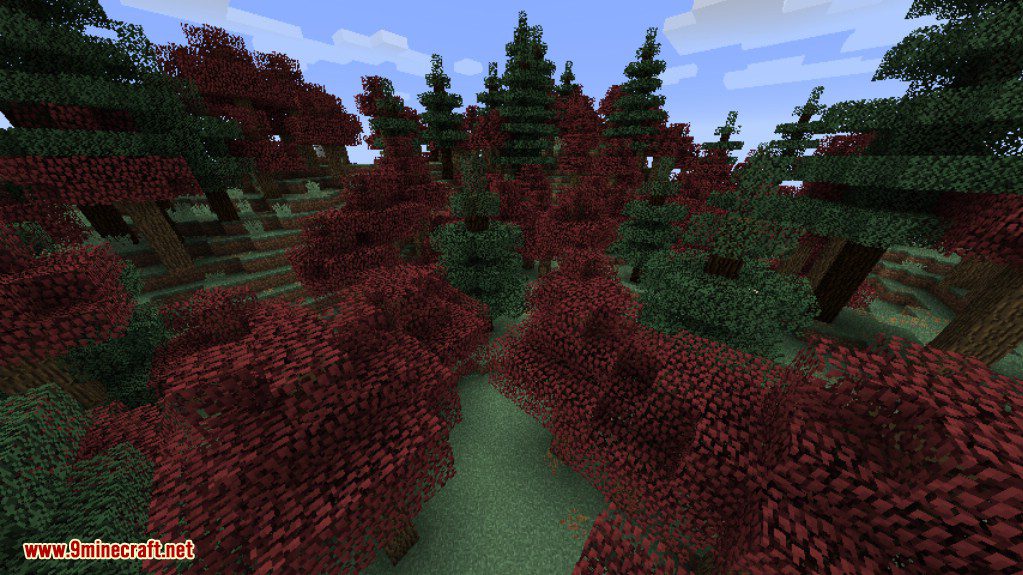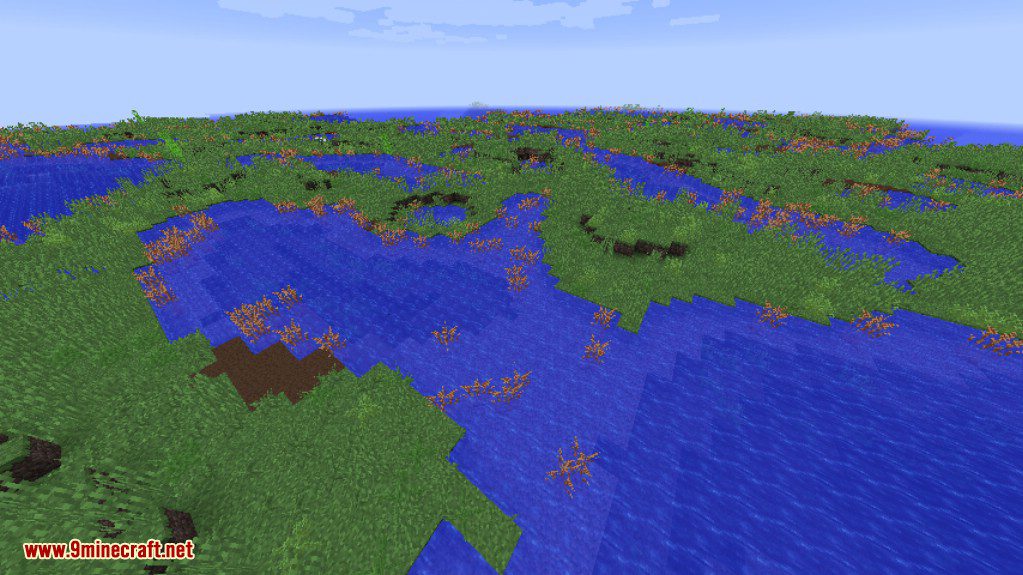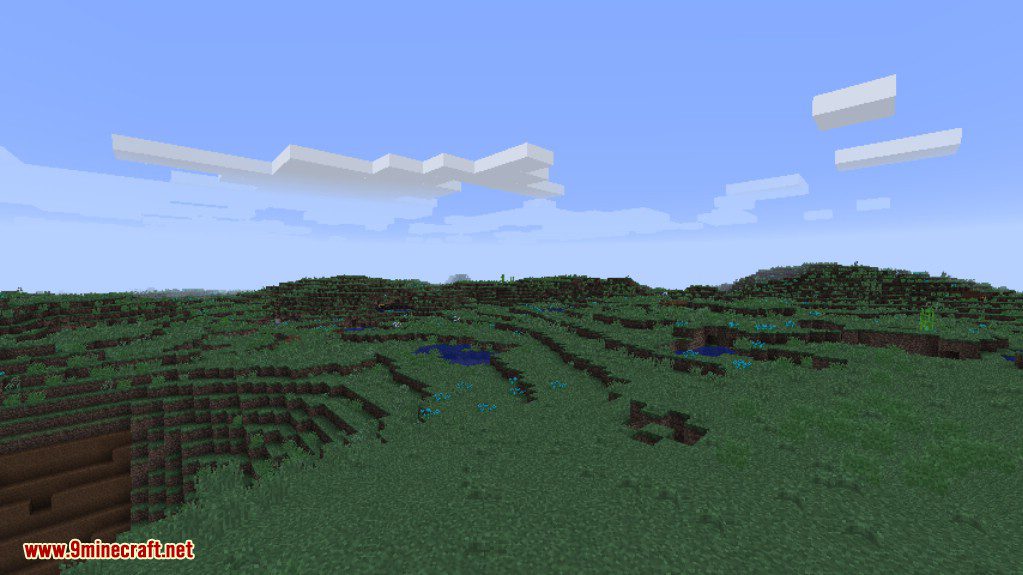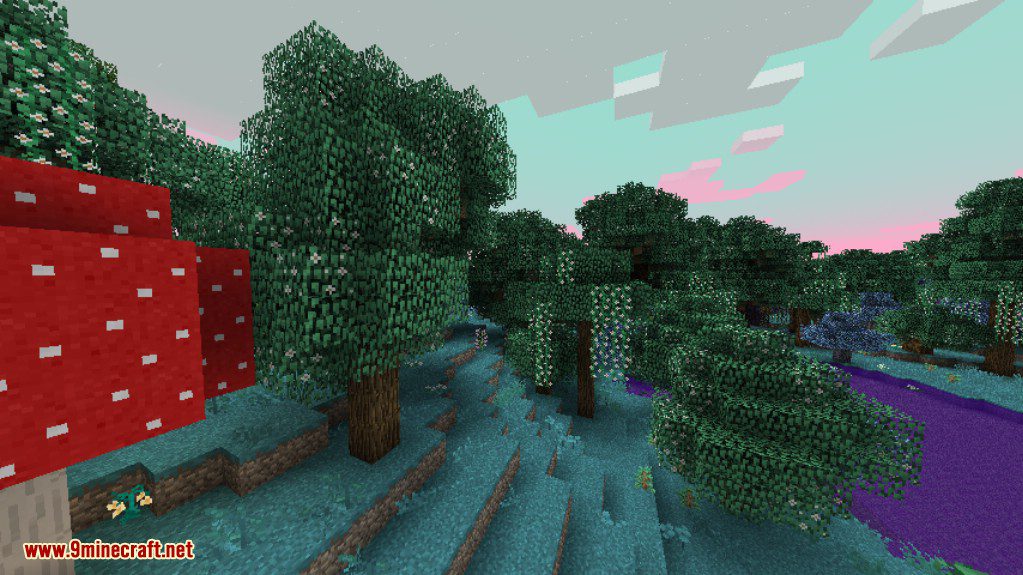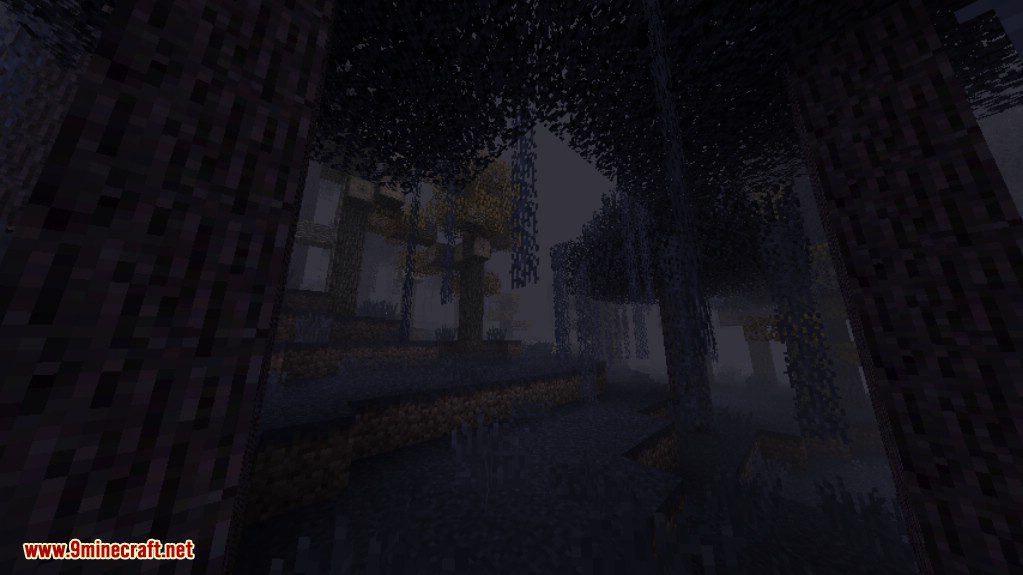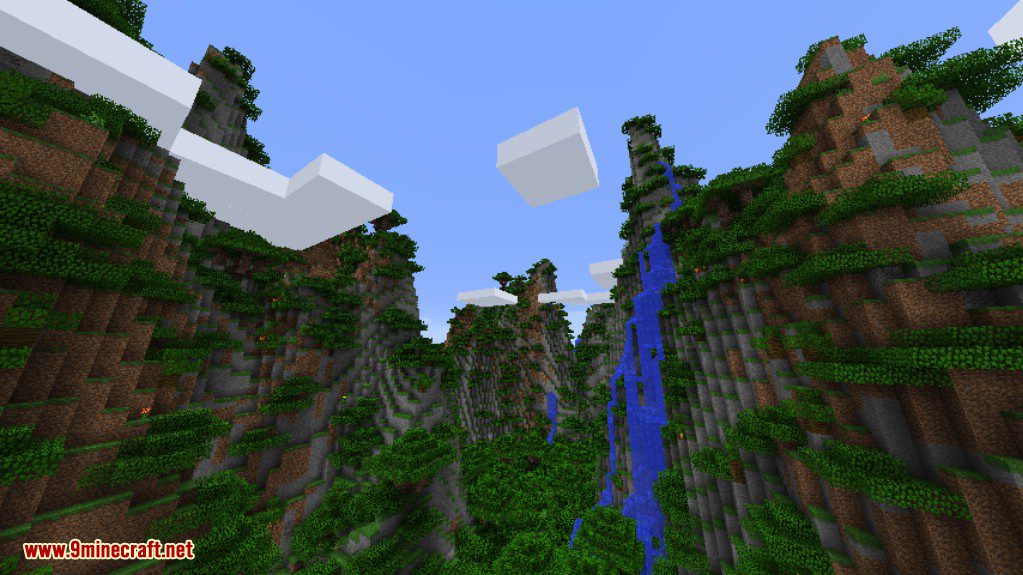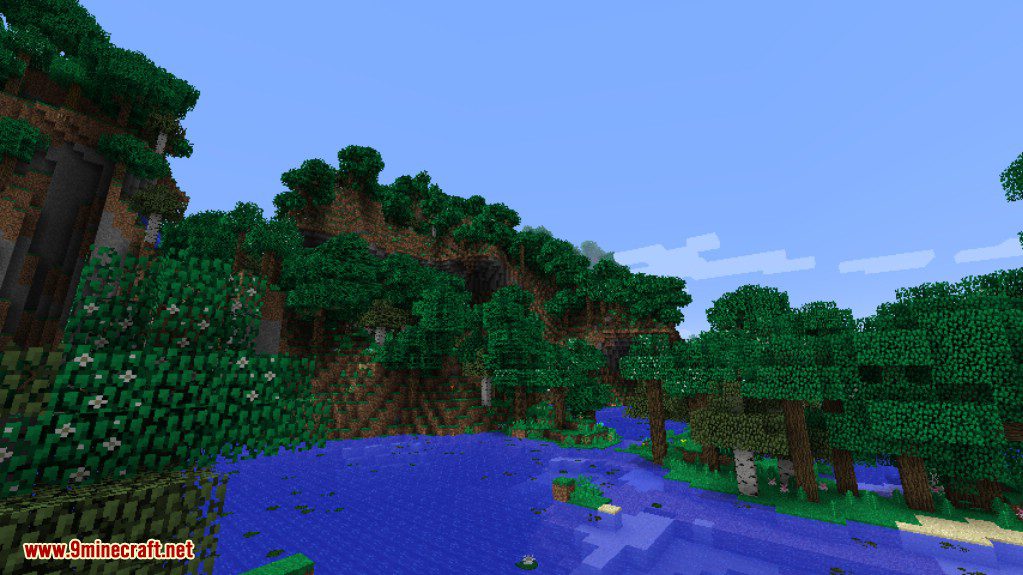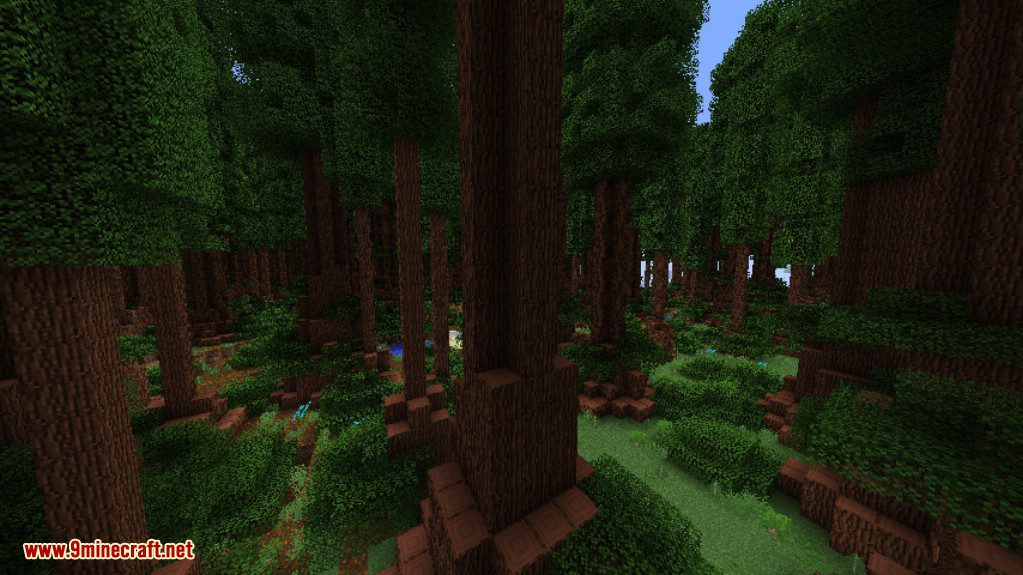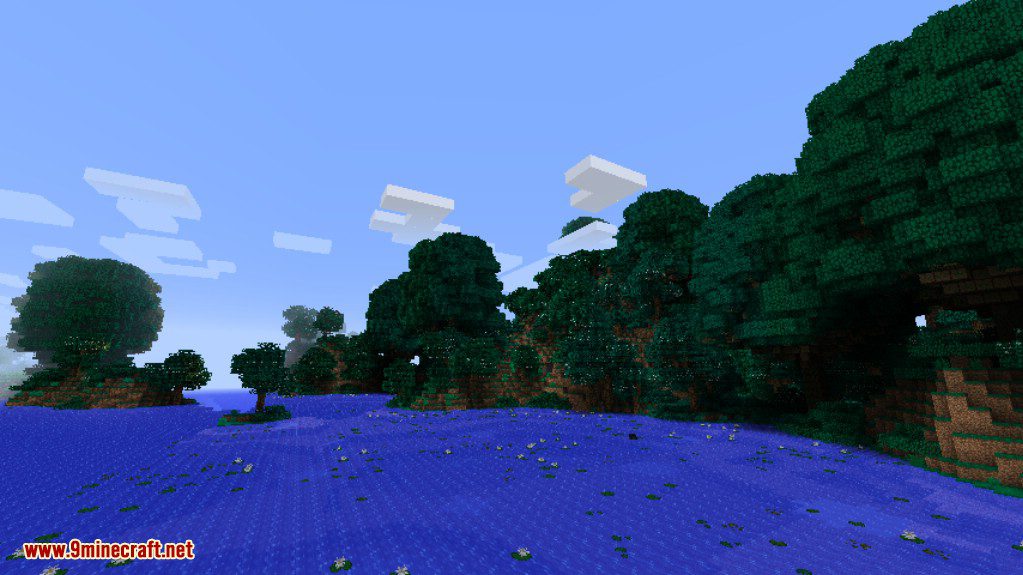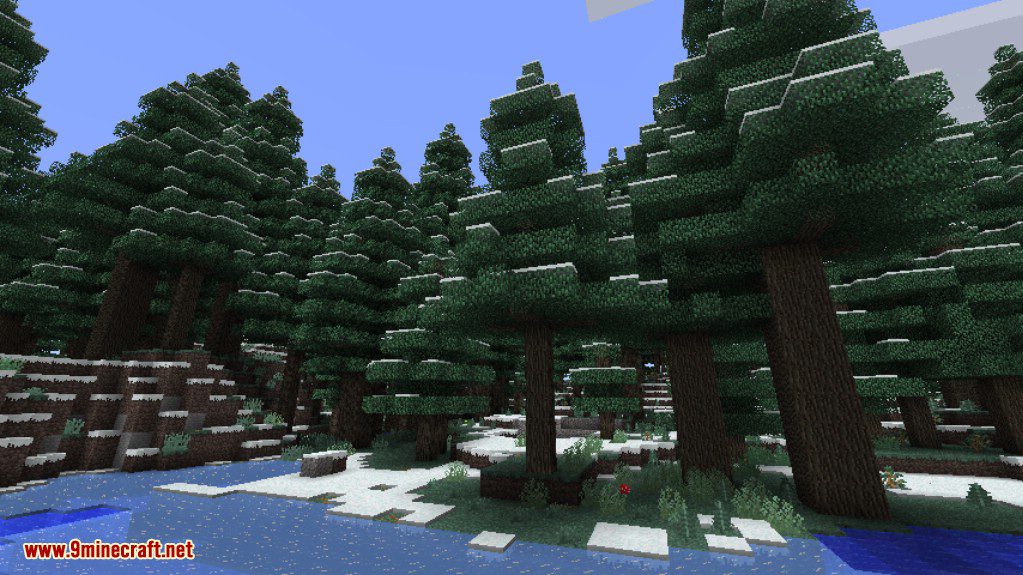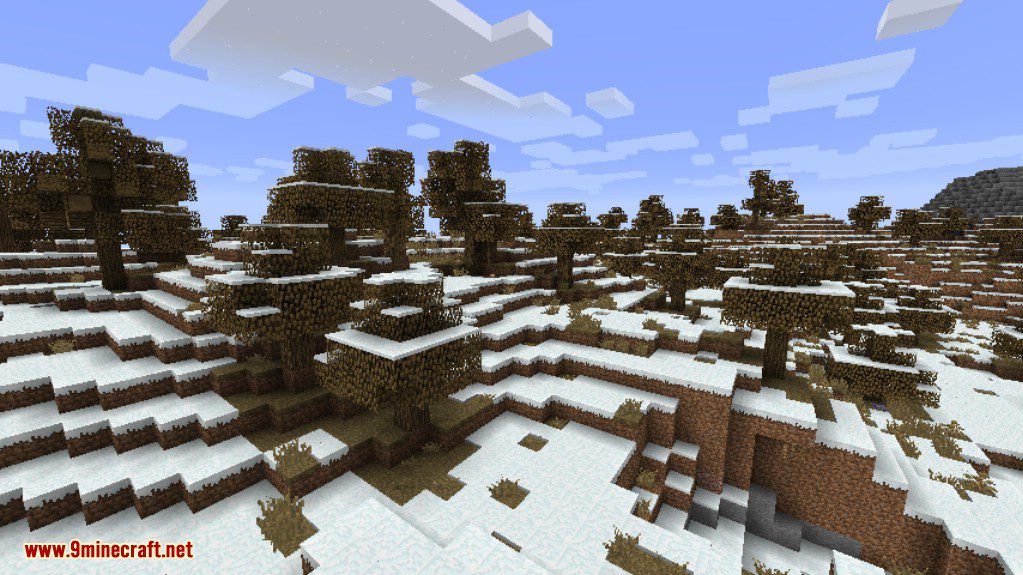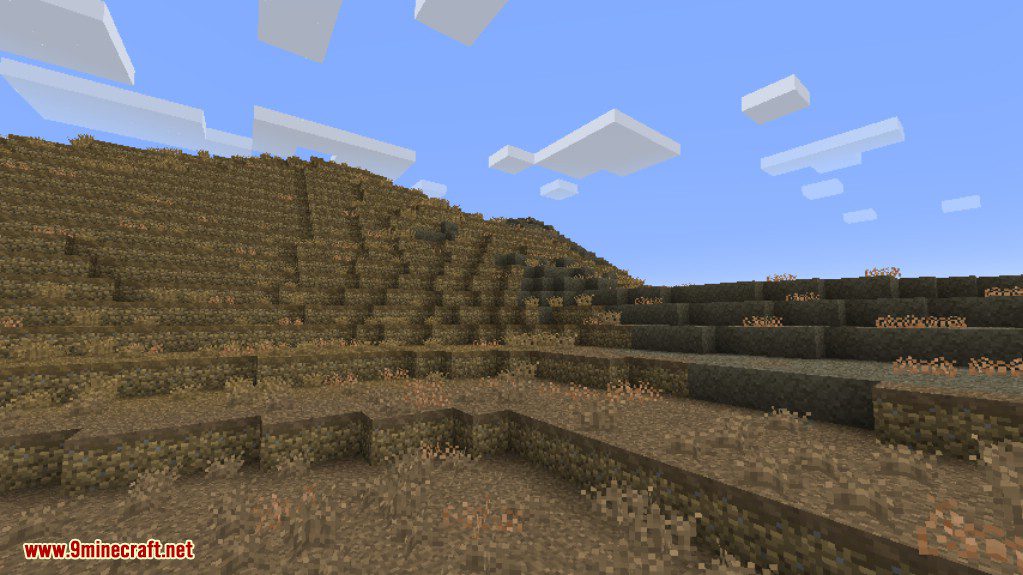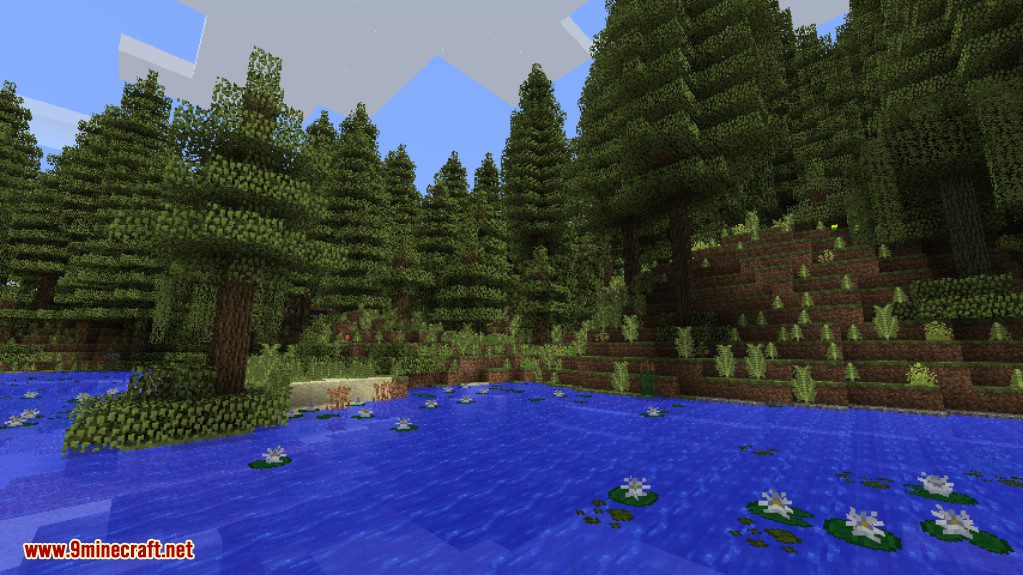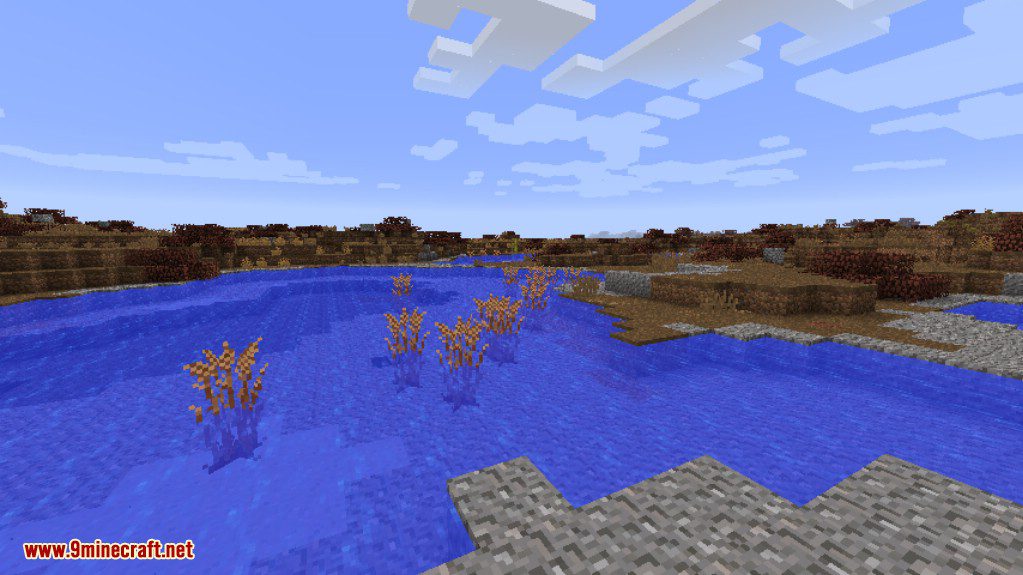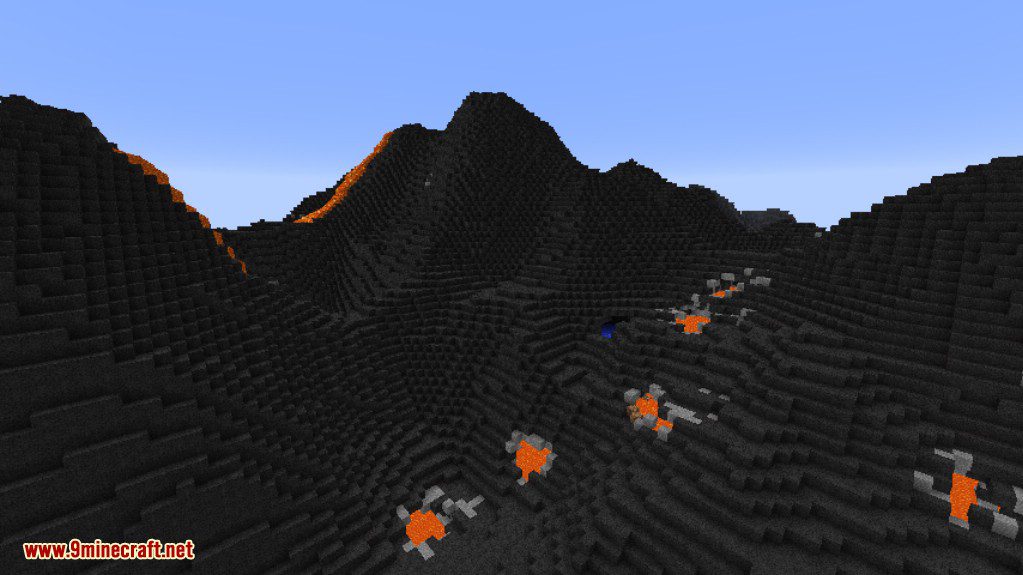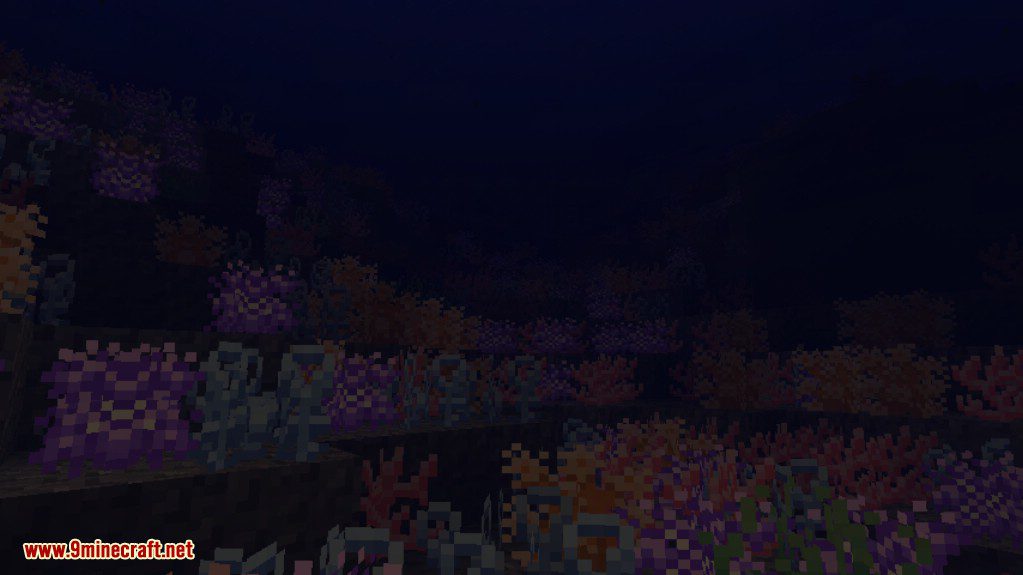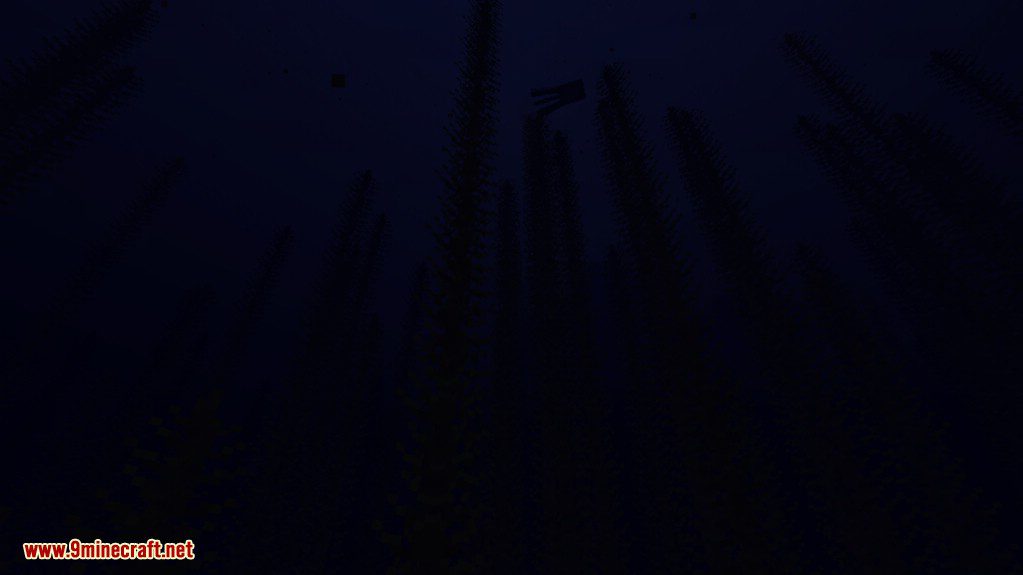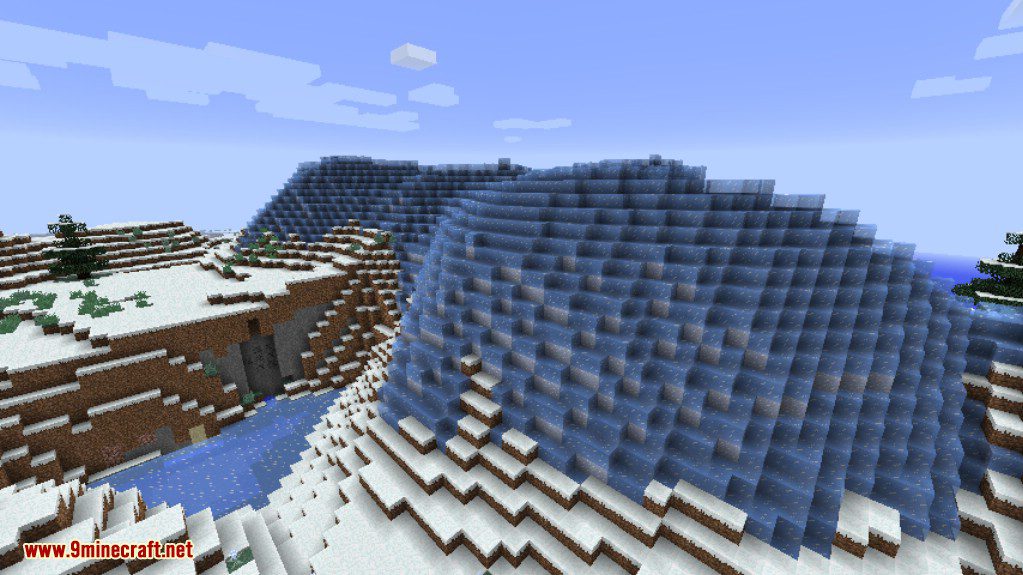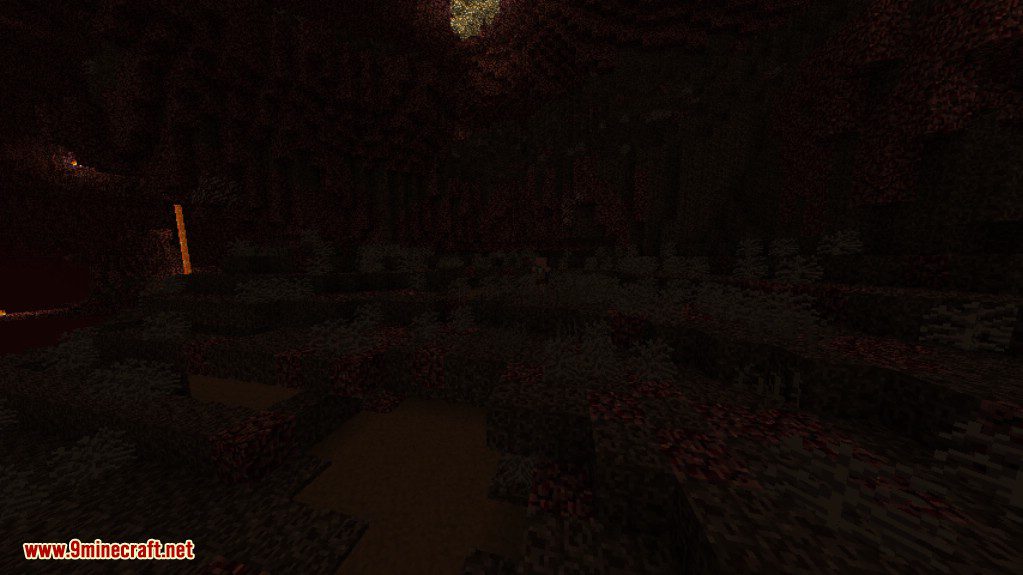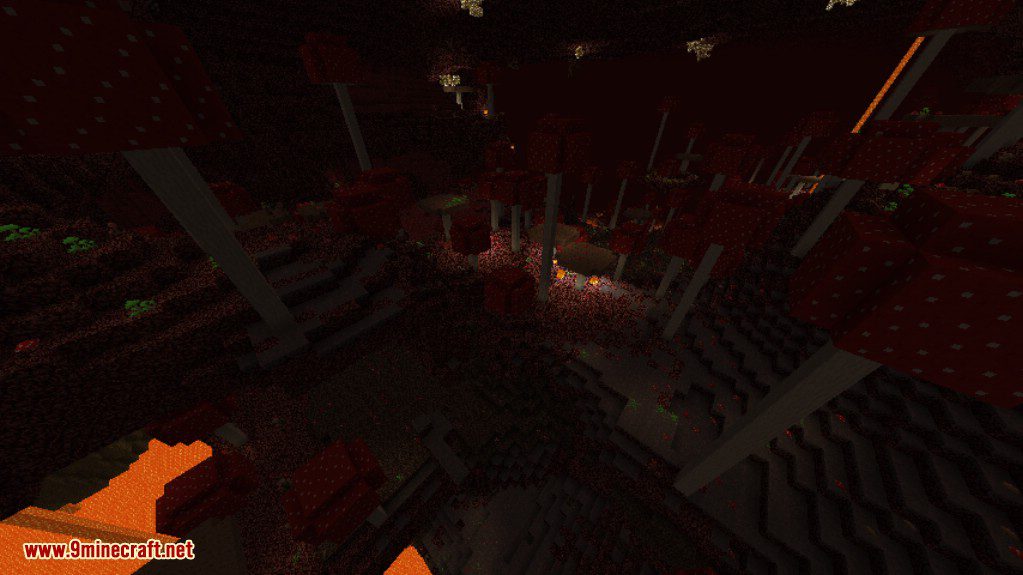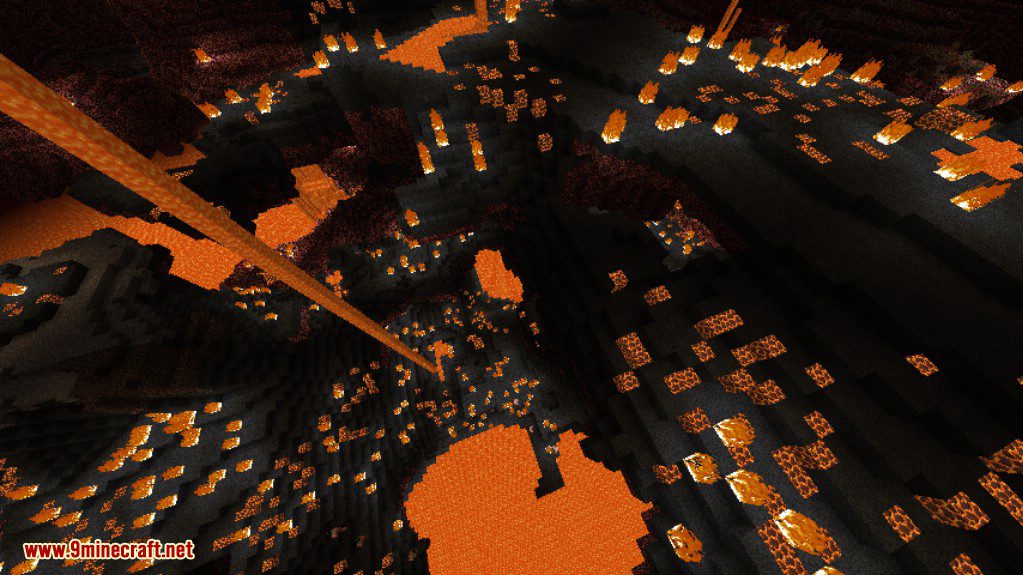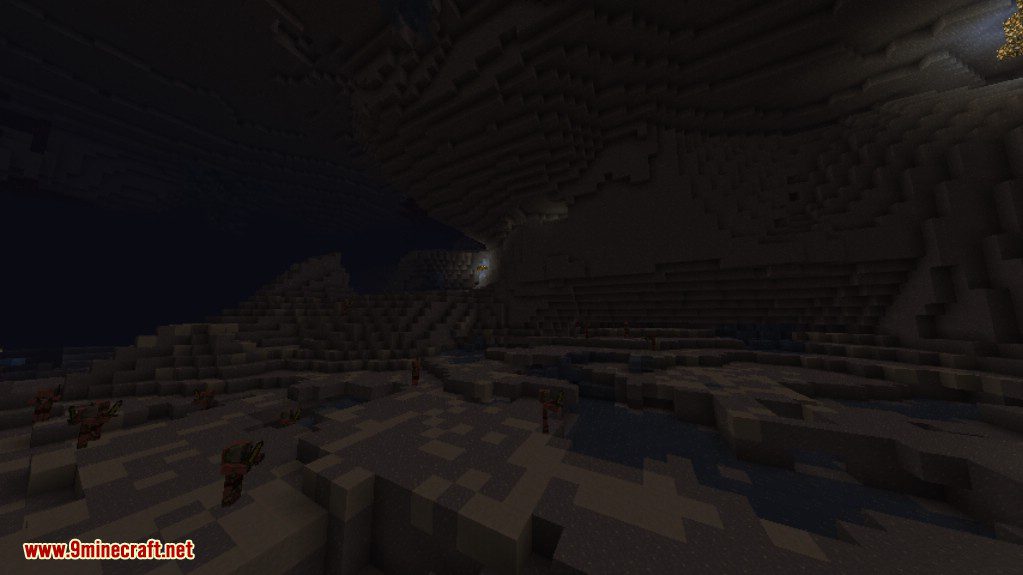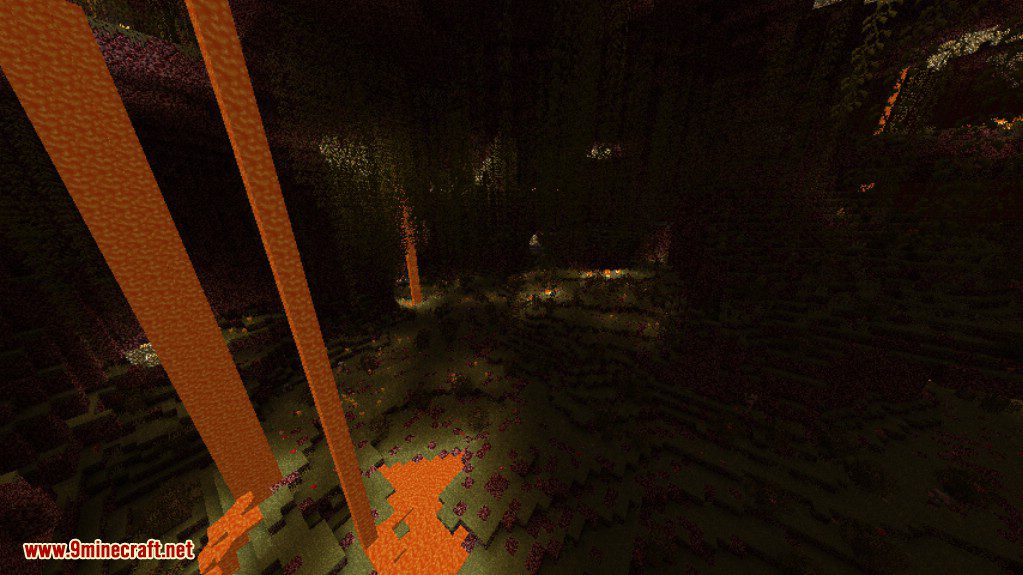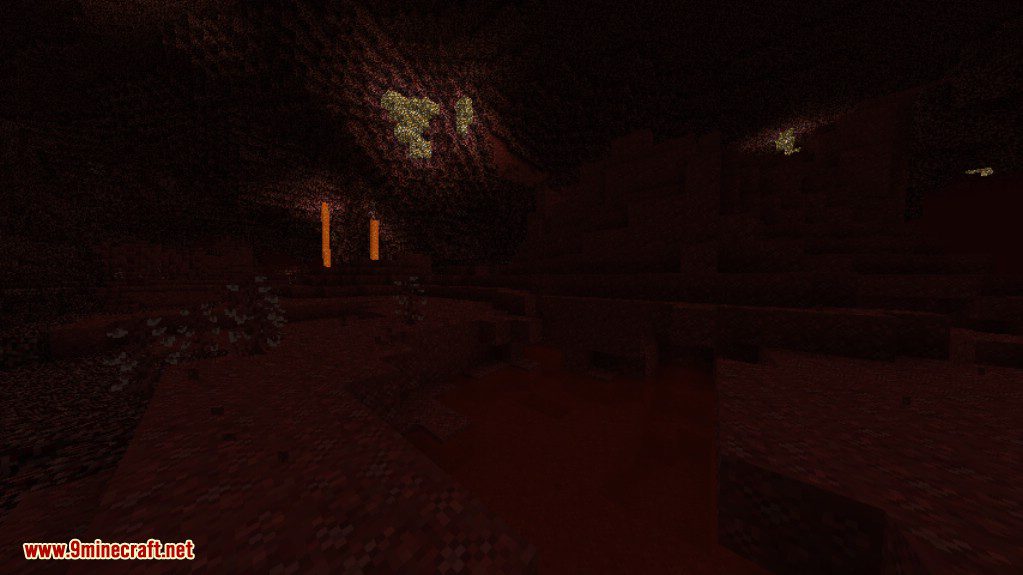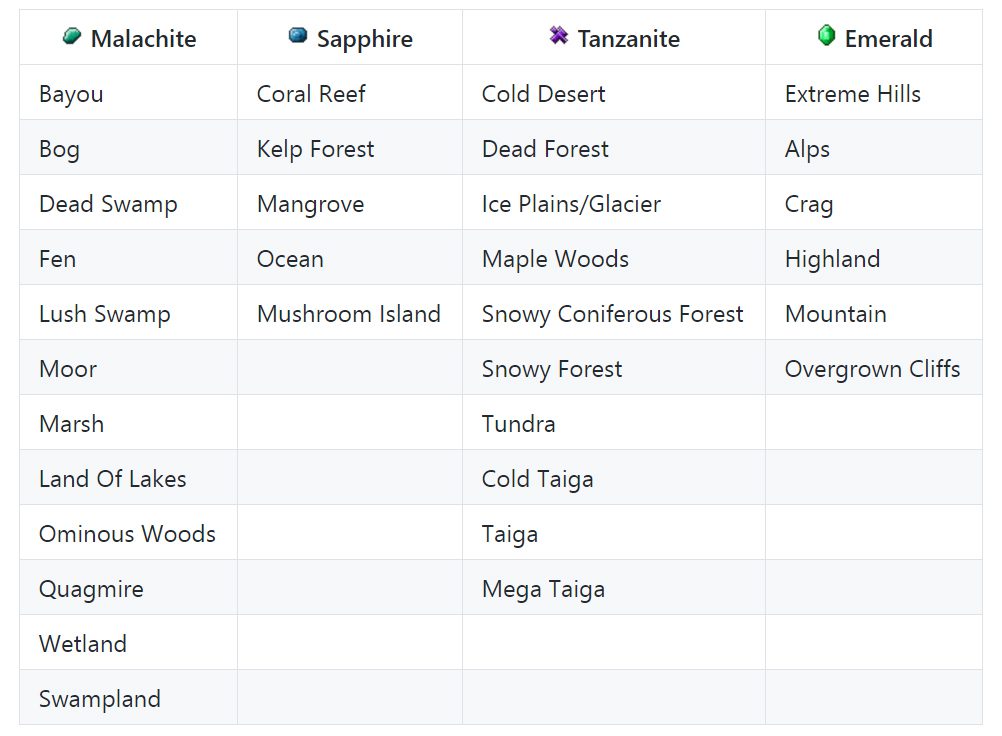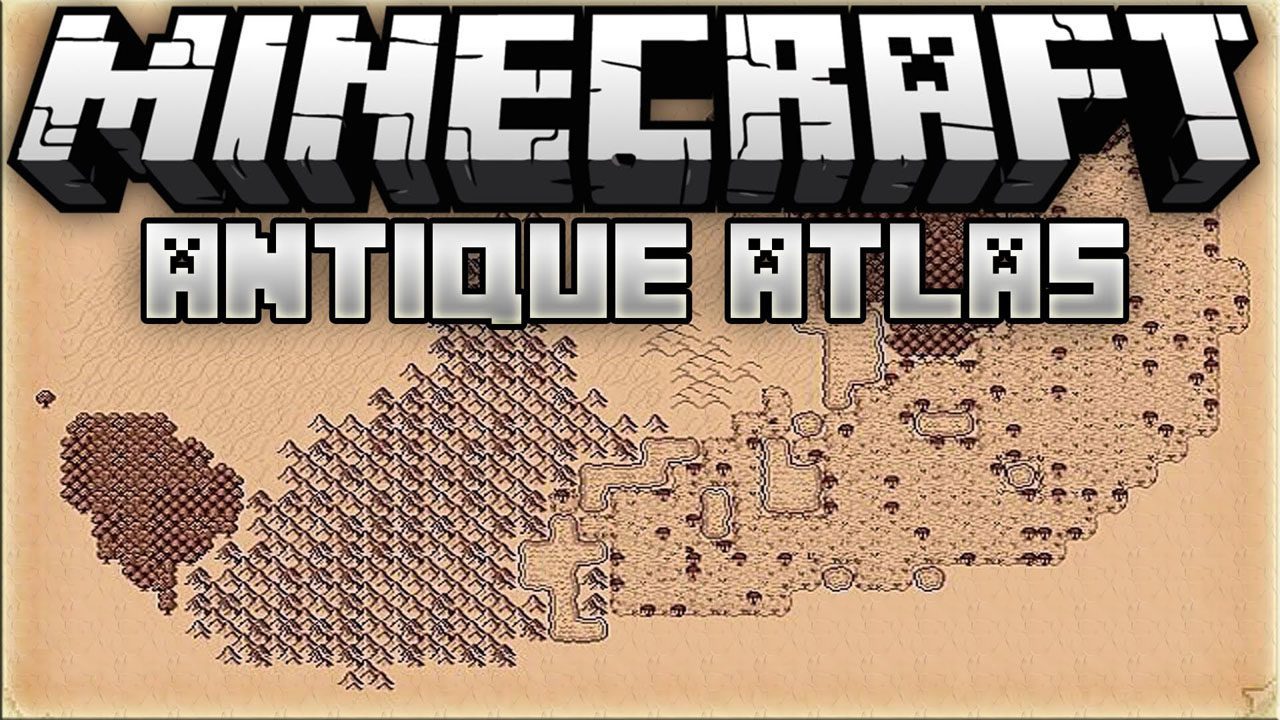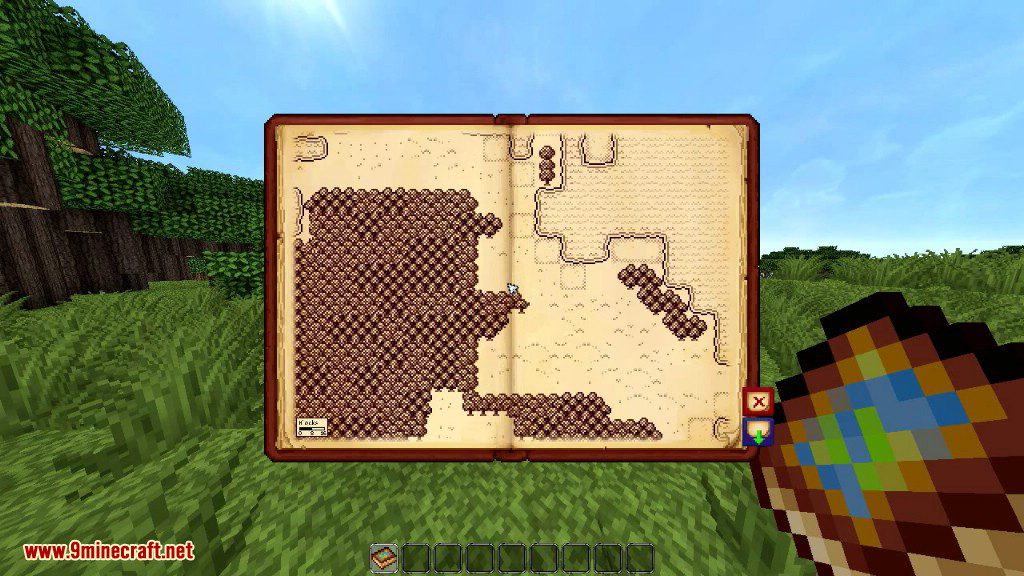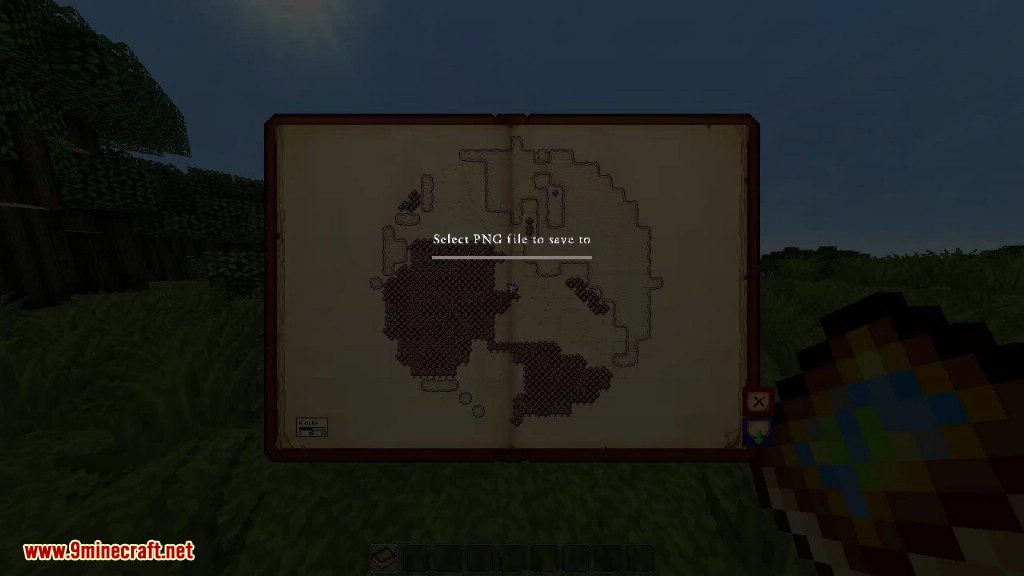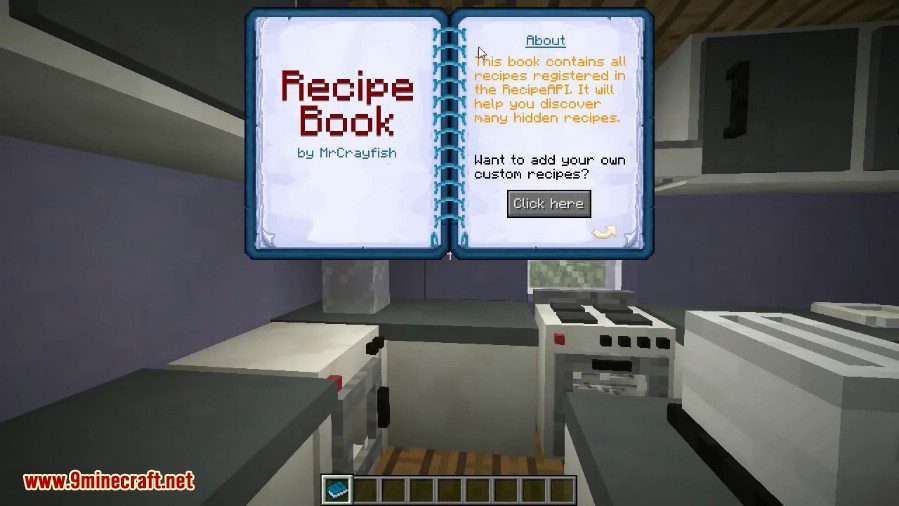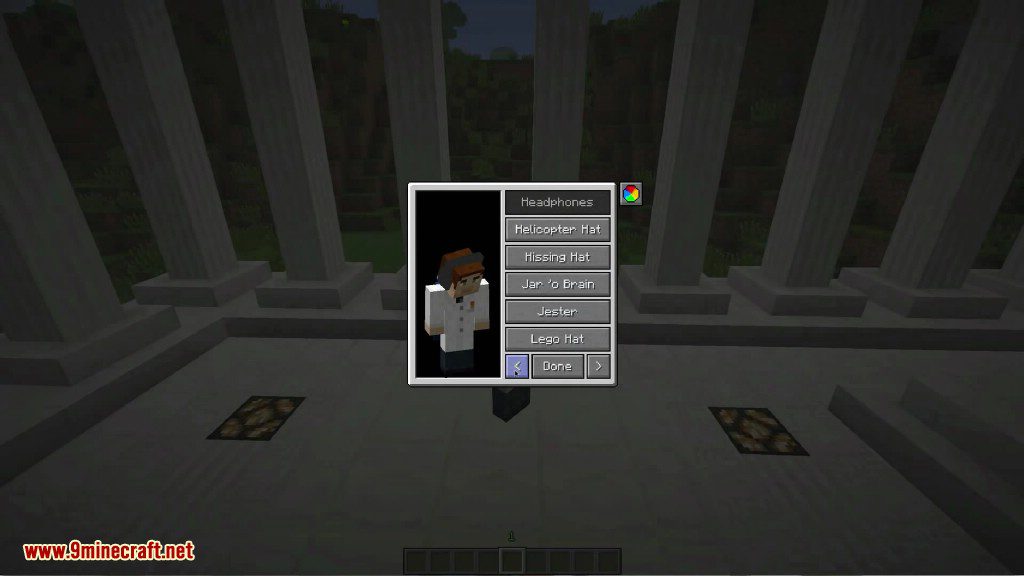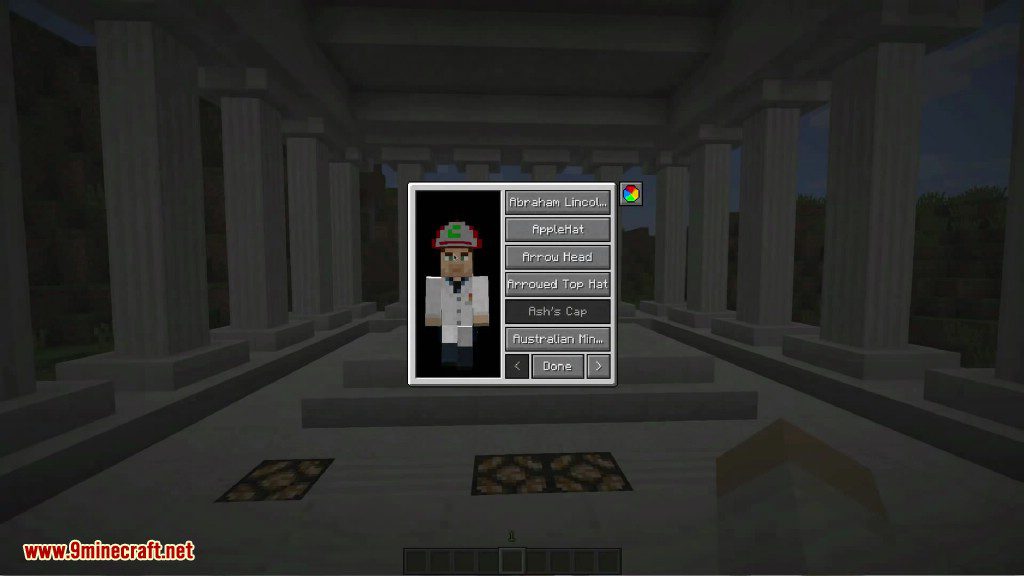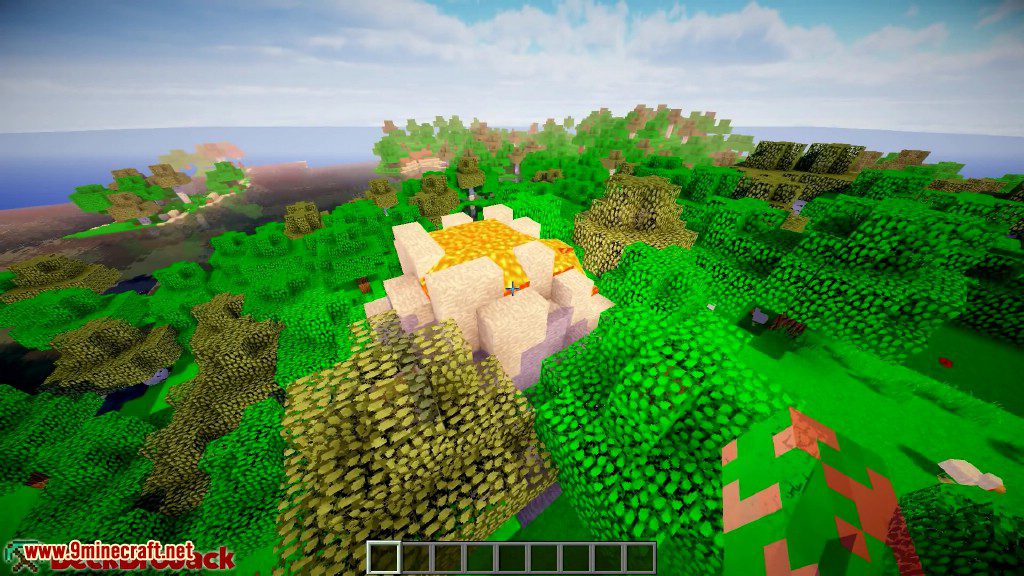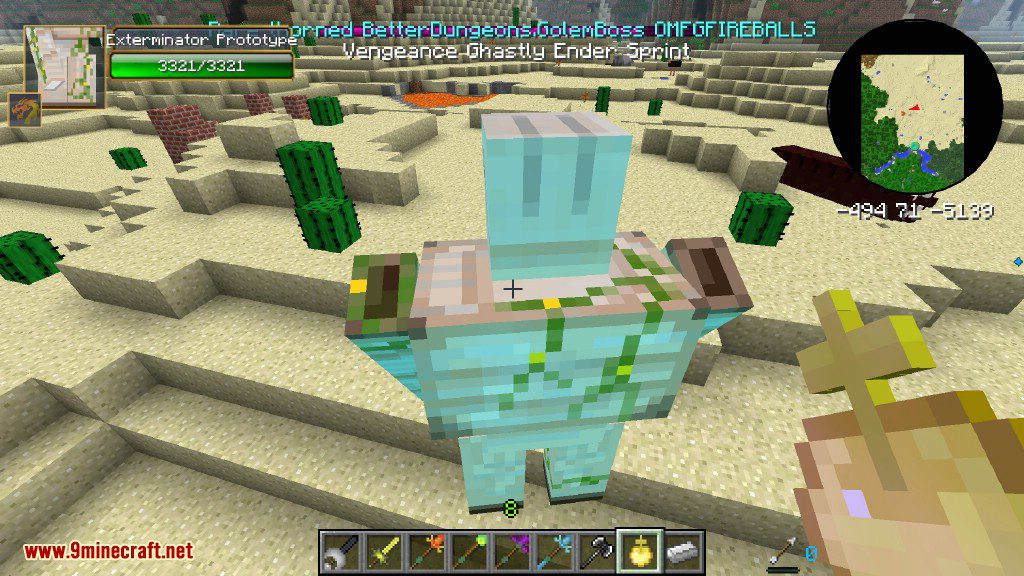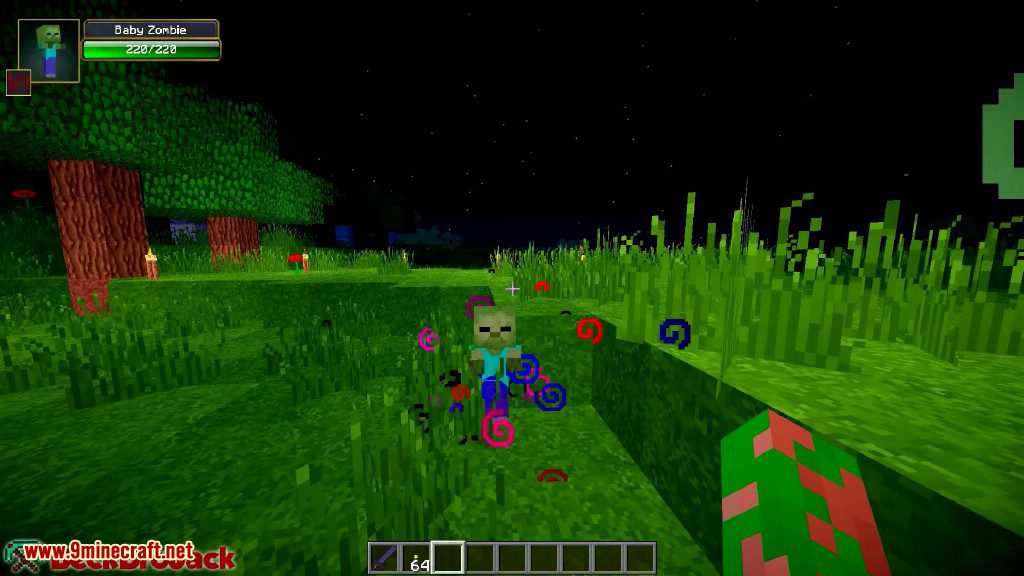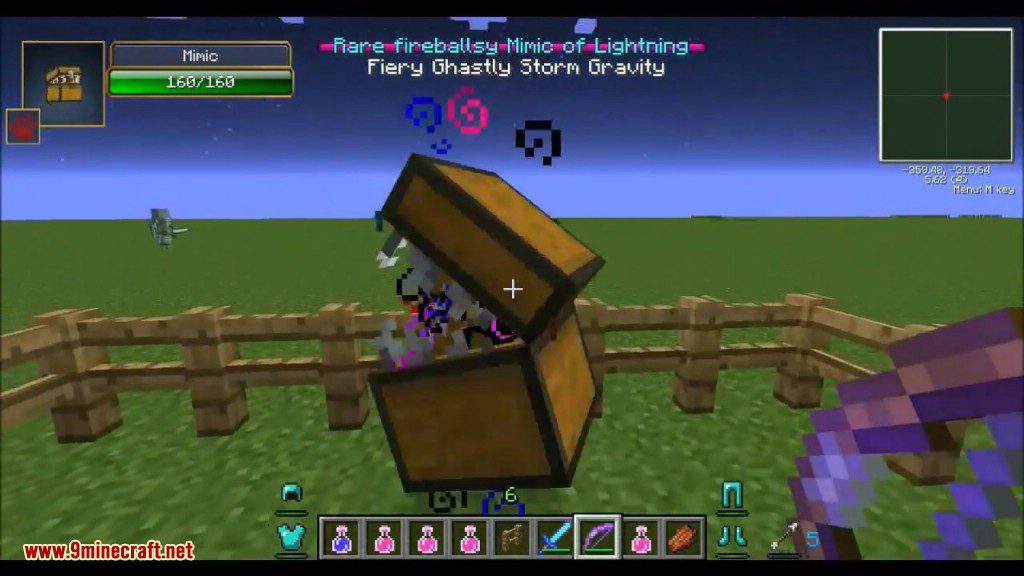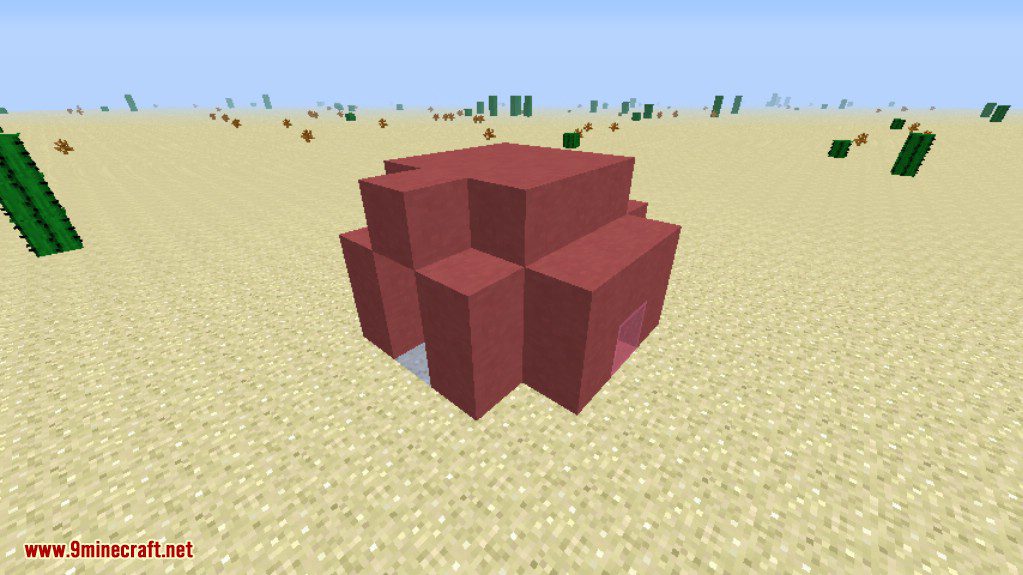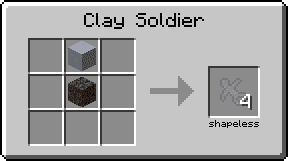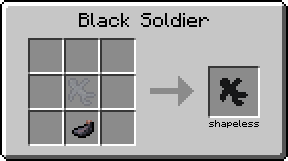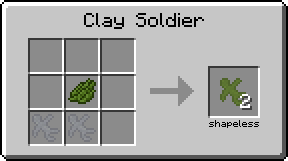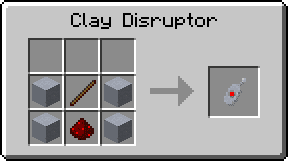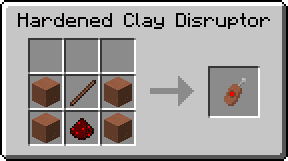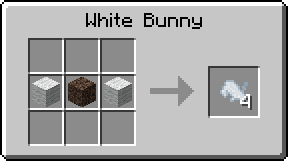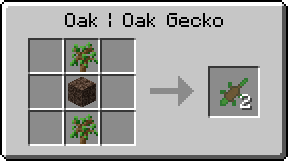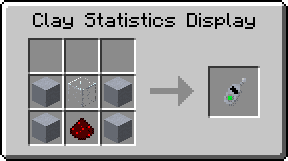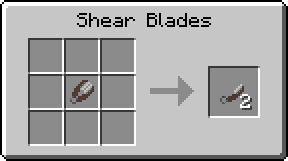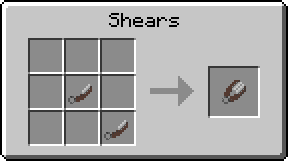Aether 2 Mod 1.12.2/1.11.2 (Aether II) is a very extensive mod for Minecraft adding in an opposite realm to the Nether. The Aether 2 is the sequel to the Aether 1. Much has changed since the days of the Aether 1, but it still remains a collaboration between people from various different disciplines with a shared goal of creating a new and unique dimension.

This mod is the sequel to the highly popular dimension mod “The Aether”, set in a hostile paradise miles up in the clouds, the Aether is an entirely different world from what regular players are used to, filled with fantastic creatures and mysterious structures, the Aether is a world brimming with life and history. You’ll have to relearn key ideas as the Aether challenges you with twisted materials, terrifying monsters and deep lore if you want to survive and prosper in this strange new land. As the mod comes closer to a final release, Dungeons, Biomes, NPC settlements will pepper the landscape, offering new and exciting challenges and experiences unique to this mysterious world.
Musician: Emile van Krieken
Features:
The Aether introduces several huge mechanical features to enhance the experience both in the Aether and everywhere else in Minecraft.
New Ores, Items, and Armor
- While exploring the Aether you’ll come across a variety of new ores, such as Ambrosium and Gravitite. Search and discover each new ore and unlock its secrets!
- The Aether 2 is also accompanied by several new sets of armor each accompanied by its own special ability. A full set of Neptune armor, for example will allow you to walk across the depths of the ocean with ease, and a full set of Valkyrie armor will allow you to fly! Getting your hands on these mythic sets won’t be easy, though. Fight and defeat dungeons, and if all else false, try your luck at using some Continuum!
Party System
- First of all is the party system. Previously in Minecraft, the only real way to form a group with others without having to worry about things such as friendly fire were from overlaying plugins such as factions or towny over a Minecraft server. Now with the party system, you can form a party with your friends, complete with an overlay UI which lets you see who’s in your party, their health, their hunger, their armour and the amount of coins they have, without the need for plugins! Players can name their own party, and the maximum party size is 10 players.
Dungeons
- One of the features we have worked on for this release is the dungeon system. This system isolates dungeons from the main world and functions with the party system. Dungeon blocks regenerate instantly if broken, meaning no one can get inside even with creative mode. Instead of players rushing into a dungeon and demolishing whatever’s there and looting, the dungeon system requires players to form a party first. When the party is ready, you simply right-click on the dungeon door and everyone confirms if they’re ready. Since a party can only have up to 10 players, dungeons will present a decent challenge to players. Only one party can be present in a dungeon at any given time.
- Dungeons have three modes. The first mode is “available” meaning the dungeon is free for any party to enter. The second mode is “occupied”, meaning a party is already inside the dungeon. The third mode is “conquered”, which occurs after a player in your party has exhausted that dungeon. A dungeon becomes exhausted for a player either after the player finishes it or leaves when inside the dungeon three times. This prevents players from running the same dungeon for easy loot.
- Dungeons also regenerate their loot, mini-bosses and bosses after a party leaves it, meaning that content is available for other parties. This ensures everyone gets a chance at dungeons, rather than whoever gets there first.
- The first dungeon that this mod had added is the Sliders’ Labyrinth. This dungeon expands an entire island, meaning you’ll have no shortage of loot to grab, enemies to fight or chambers to explore!
- The dungeon has three mini bosses which must be defeated before you can gain access to the final boss, the Slider. There’s a couple of new twists with this boss, so be careful!
Moas
- Moas, peaceful and majestic giant birds, populate the Aether in three different colours: Blue, White and Black. Wild Moas cannot be tamed, but they do occasionally drop eggs of their respective colour. These eggs can be incubated with the Incubator block (using Ambrosium Torches). Once incubated, they can be fed with the Aechor Petals of Aechor Plants. They require 8 petals in total to grow, but are not always hungry and will occasionally refuse your offer (which can be done by right clicking them with the Aechor Petal). When grown, you have now completely tamed the Moa, and a saddle can be placed on their backs to ride. Blue Moas can perform 3 mid-air jumps, White Moas can perform 4 mid-air jumps, and Black Moas can perform 8 mid-air jumps.
Flying Pigs
- Flying Pigs can also be found wandering around the Aether, and occasionally flying freely through the air. These creatures can be saddled with a Saddle, and flown around without having to deal with a taming process. This allows players to quickly hop into the action. However, Flying Pigs can only jump once, and do not have the privilege of mid-air jumps like the powerful flying Moas.
Aerwhales
- Aerwhales, the gentle giants of the Aether, can be found floating in the horizon, munching on Golden Oaks and strips of Blue Aerclouds as the sun climbs higher in the sky. When the sun falls.
Cockatrices
- Cockatrices crawl away from their well-hidden nests, ready to attack. Peaceful as they may seem, these deadly birds shoot poisonous needles at you when provoked. They are one of the few hostile mobs in the Aether.
Mutiplayer
- How are you going to conquere dungeons with your friends without having a way to meet up? The Aether 2 is built on the Minecraft Forge API, allowing an easy way to create and manage Aether multiplayer servers.
Aether 2 Highlands 2018 Features:
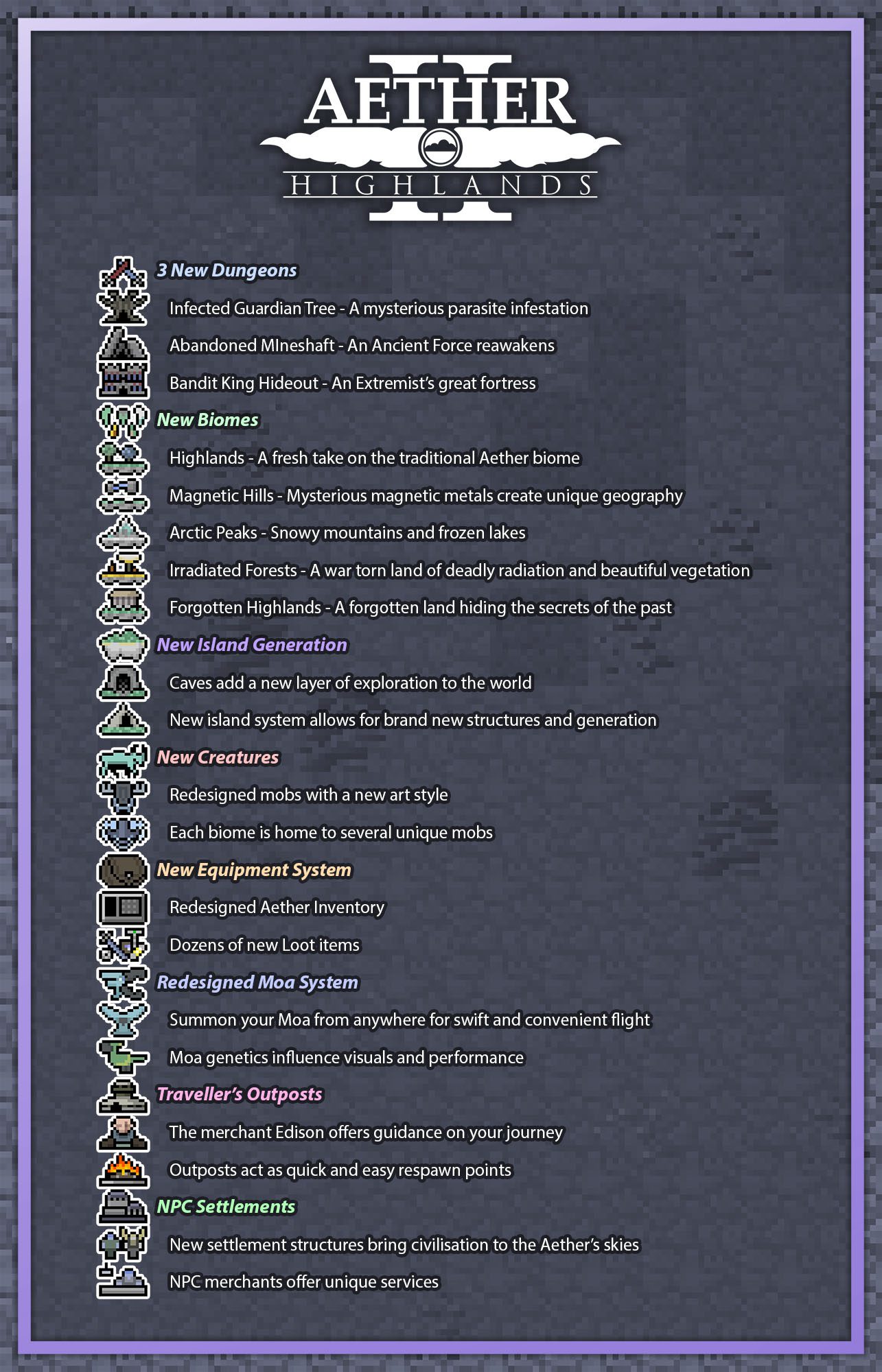
Screenshots:
The Aether Teleporter! Crafted with just stone and iron you can now access the Aether 2’s content early on in your survival playthrough.

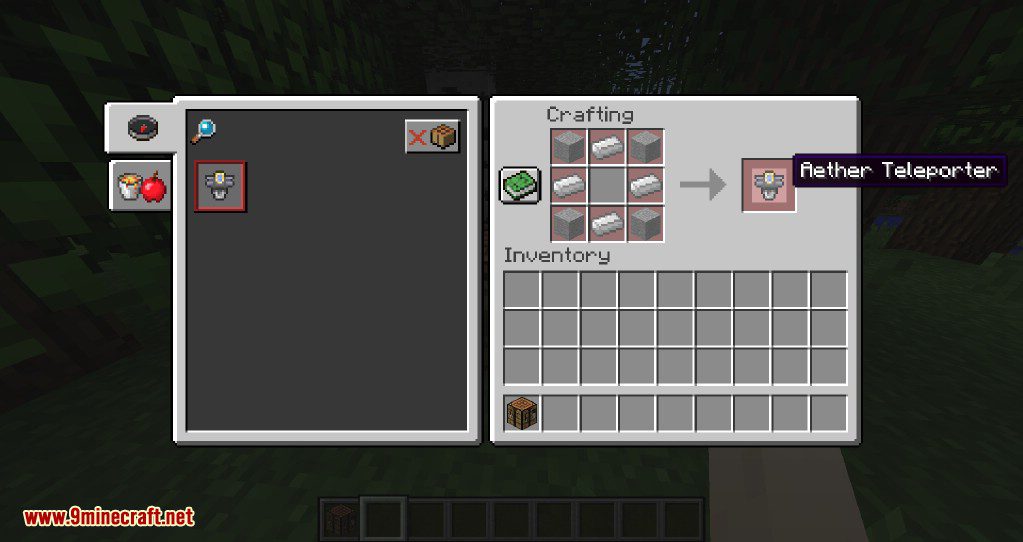
A new prologue area will guide you into the Aether’s world. The new Necromancer NPC will be your contact for getting to the heavenly realm. Explore his tower before heading to the Aether!
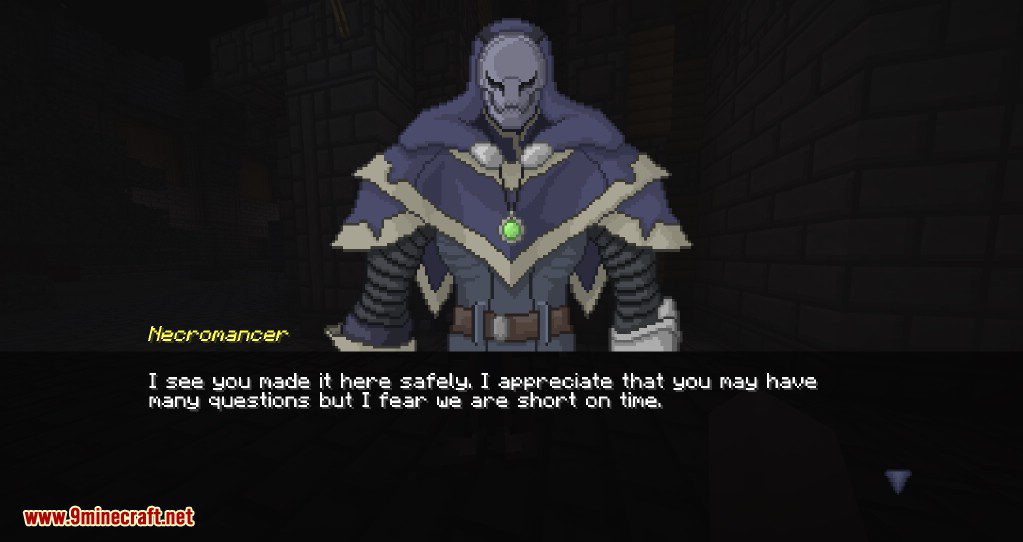
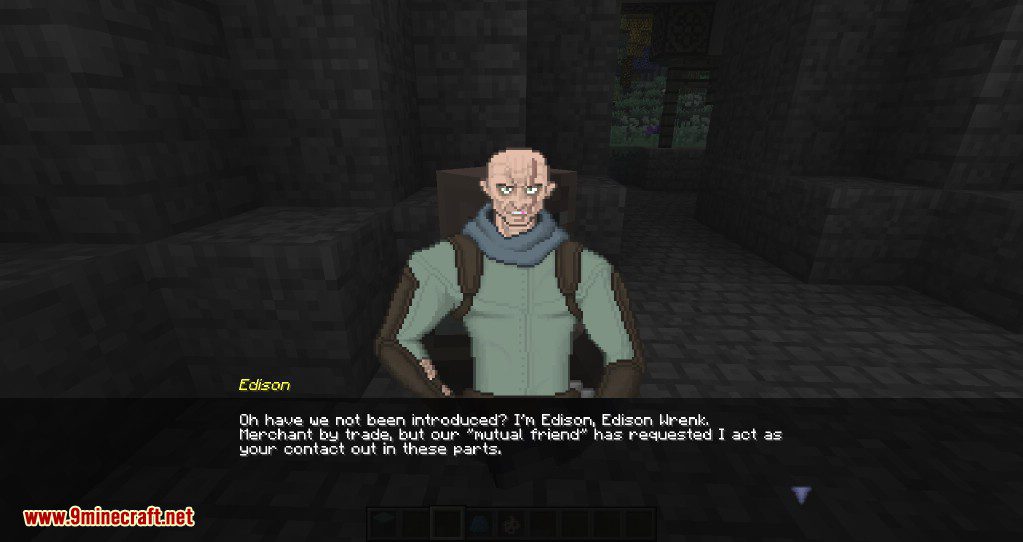
The Aether 2 has also seen a huge face-lift! New textures, mobs, blocks, and structures can be found in the hostile paradise that is the Aether.



Atmospheric environments
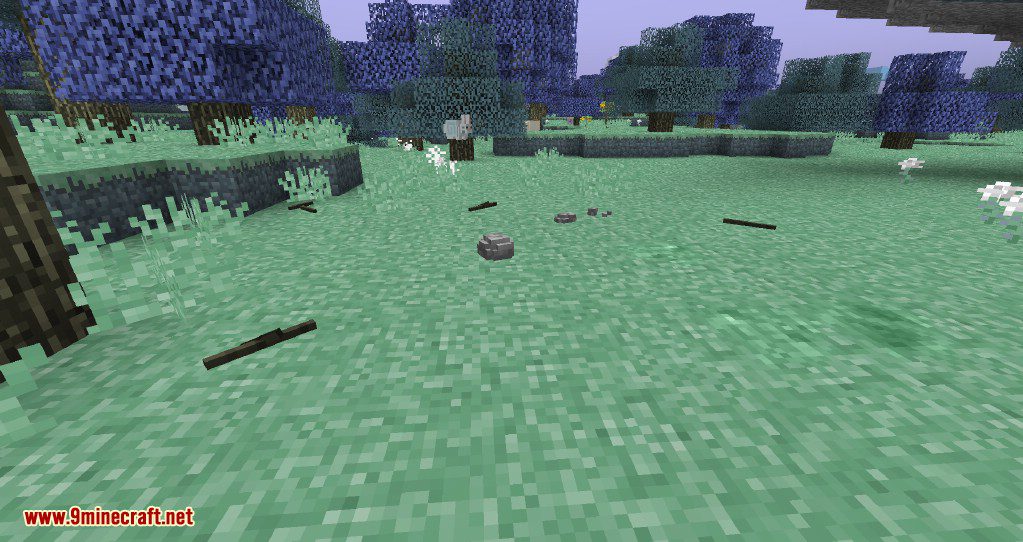

Revamped world generation that’s better than ever, producing actual islands! Trade secret stuff.
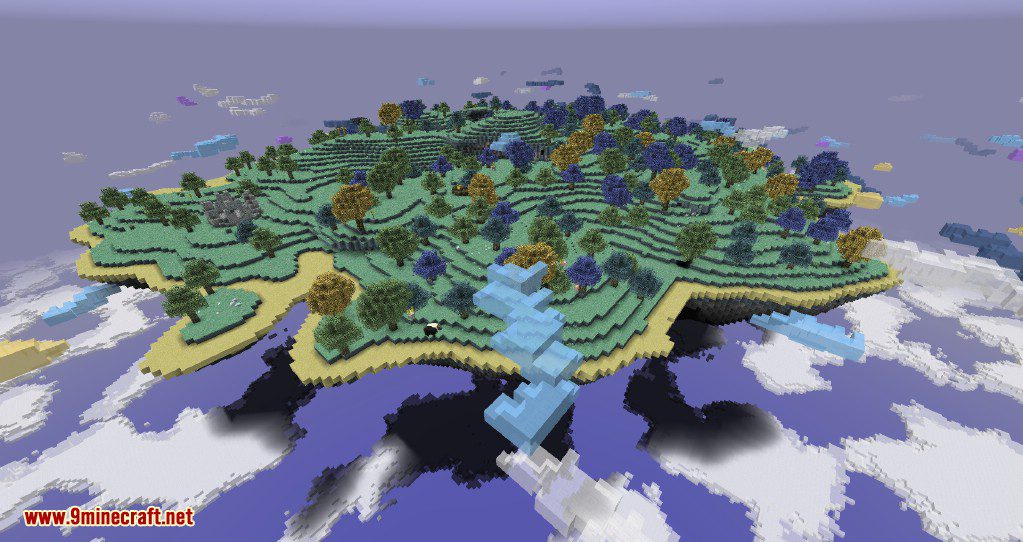
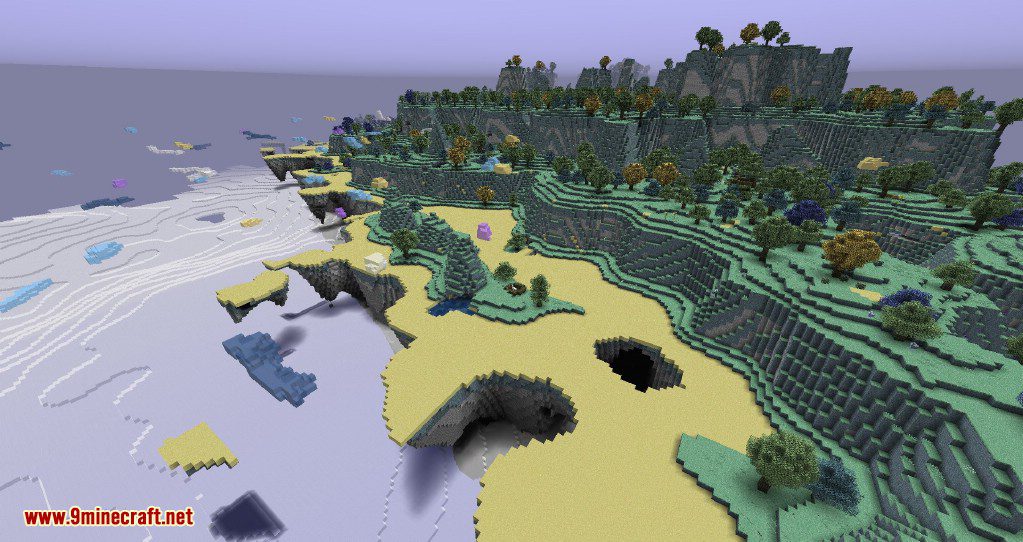
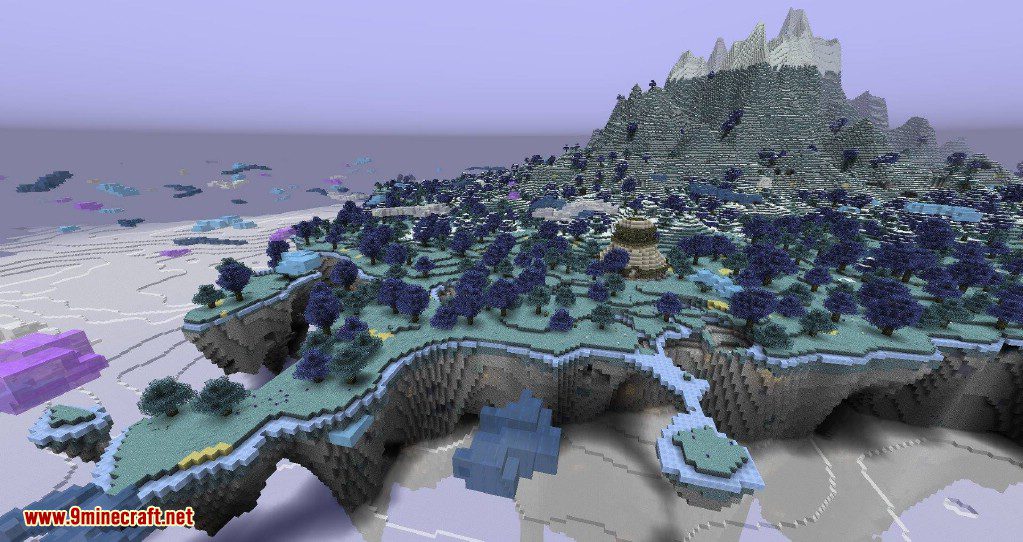
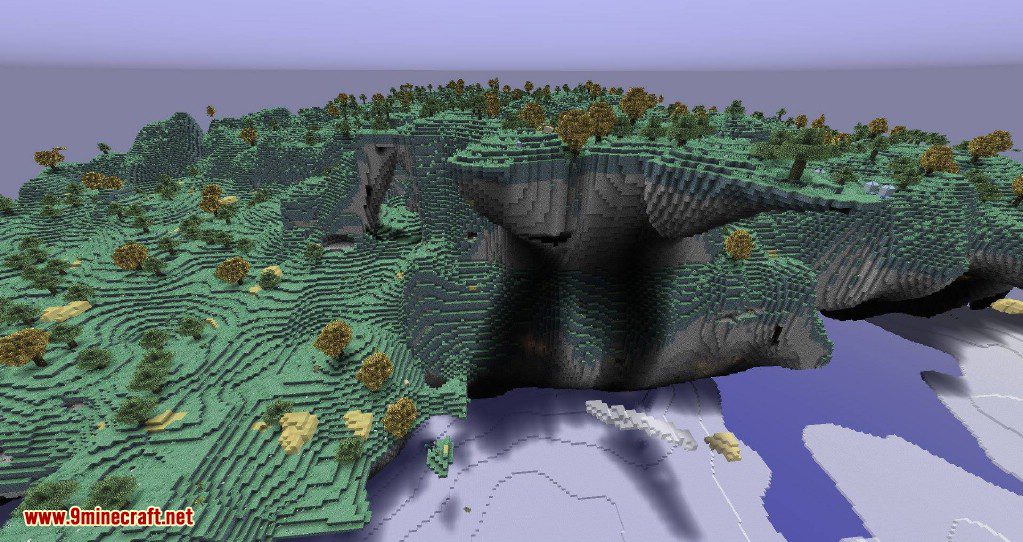
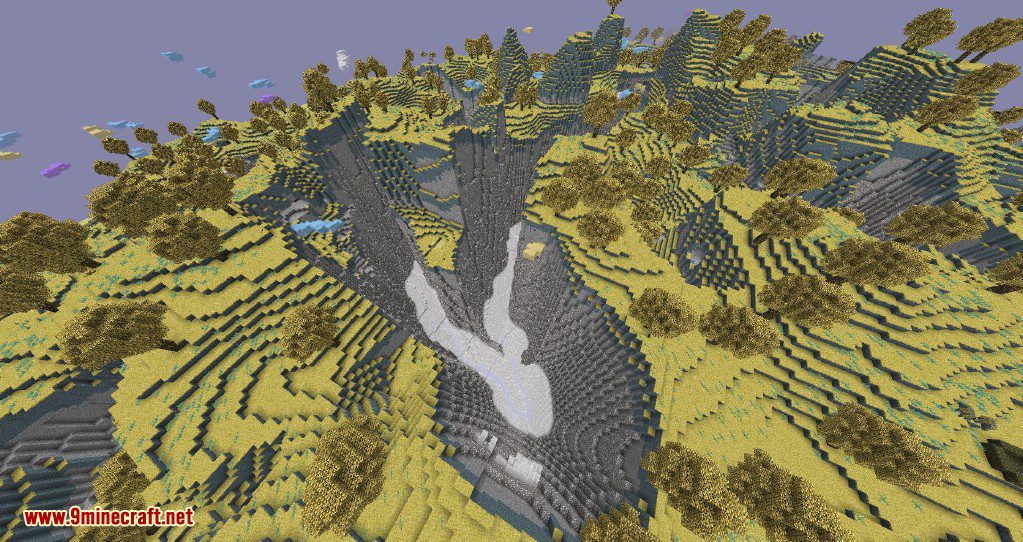
Older Screenshots (For Minecraft 1.11.2-)
[[Visit blog to check out this spoiler]]
Aether 2 Mod Wiki Page:
Requires:
Minecraft Forge
Orbis API (Only for Minecraft 1.12.2)
Gilded Games Util (Only for Minecraft 1.7.10 – Download below)
How to install:
- Make sure you have already installed Minecraft Forge and required mods.
- Locate the minecraft application folder.
- On windows open Run from the start menu, type %appdata% and click Run.
- On mac open finder, hold down ALT and click Go then Library in the top menu bar. Open the folder Application Support and look for Minecraft.
- Place the mod you have just downloaded (.jar file) into the Mods folder.
- When you launch Minecraft and click the mods button you should now see the mod is installed.
Aether 2 Mod 1.12.2/1.11.2 Download Links:
Previous versions:
[[Visit blog to check out this spoiler]]
For Minecraft 1.5.2
For Minecraft 1.6.4
Manual Install: Download from Server 1 – Download from Server 2
Aether 2 Launcher (requires Java 7): Download from Server 1 – Download from Server 2 – Download from Server 3
The Threaded Lightning: Download from Server 1 – Download from Server 2 – Download from Server 3
For Minecraft 1.7.10
Manual Install: Download from Server 1 – Download from Server 2 – Download from Server 3
Gilded Games Util: Download from Server 1 – Download from Server 2 – Download from Server 3
Aether 2 Launcher: Download from Server 1 – Download from Server 2 – Download from Server 3
For Minecraft 1.10.2 (WIP – Beta)
Manual Install: Download from Server 1 – Download from Server 2 – Download from Server 3
For Minecraft 1.11.2 (WIP – Beta)
Manual Install: Download from Server 1 – Download from Server 2 – Download from Server 3
For Minecraft 1.12.2 (WIP – Beta)
Manual Install: Download from Server 1 – Download from Server 2 – Download from Server 3
The post Aether 2 Mod 1.12.2/1.11.2 (Highlands, Genesis of the Void) appeared first on 9Minecraft | Minecraft Mod.